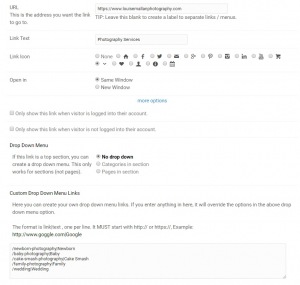To post a new support question, click the Post New Topic button below.
Current Version: 4.9.2 | Sytist Manual | Common Issues | Feature Requests
Please log in or Create an account to post or reply to topics.
You will still receive notifications of replies to topics you are part of even if you do not subscribe to new topic emails.
Sytist Is Amazing!
Louise Mallan Photography
26 posts
Fri Jun 16, 17 4:41 PM CST
So it has been a while since I posted on the forum and I thought I should really show my appreciation for the work that Tim has put into Sytist.
I have been with Sytist from around 2014 and I have to say it really is an amazing product and the updates that keep coming out are really great.
I have just recently completed an overhaul of my site, restructuring where pages are and doing a lot of page design work. (Tim the manuals helped a lot!)
Each time I work with the product I find new ways to set up my pages and I am really pleased with the result I have now.
Please take a look at my site it should be on my profile or https://www.louisemallanphotography.com and let me know what you think. This site is based completely on Sytist no other CMS was used.
If you want to ask a question please feel free, I will try my best to answer.
Thanks
Louise
I have been with Sytist from around 2014 and I have to say it really is an amazing product and the updates that keep coming out are really great.
I have just recently completed an overhaul of my site, restructuring where pages are and doing a lot of page design work. (Tim the manuals helped a lot!)
Each time I work with the product I find new ways to set up my pages and I am really pleased with the result I have now.
Please take a look at my site it should be on my profile or https://www.louisemallanphotography.com and let me know what you think. This site is based completely on Sytist no other CMS was used.
If you want to ask a question please feel free, I will try my best to answer.
Thanks
Louise
Edited Sat Jun 17, 17 11:01 AM by Louise Mallan Photography
G
Gareth
82 posts
Sat Jun 17, 17 3:22 AM CST
very nice Louise :)
Marco Cappalunga
245 posts
Sat Jun 17, 17 3:36 AM CST
The site is nicely done,but try do this
https://testmysite.withgoogle.com with your domain
it seems it is quite slow,I think you should size your images a bit more for web usage,otherwise mum google will not rank you in the top places.
I'm still working on mine to get better results.
Hope to have been of any help
https://testmysite.withgoogle.com with your domain
it seems it is quite slow,I think you should size your images a bit more for web usage,otherwise mum google will not rank you in the top places.
I'm still working on mine to get better results.
Hope to have been of any help
Tim - PicturesPro.com
16,242 posts
(admin)
Sat Jun 17, 17 6:18 AM CST
Site looks great Louise!
Tim Grissett, DIA - PicturesPro.com
My Email Address: info@picturespro.com
My Email Address: info@picturespro.com
Louise Mallan Photography
26 posts
Sat Jun 17, 17 11:01 AM CST
Thanks everyone, I will have a look at that Marco thanks for the tip.
Edited Sat Jun 17, 17 11:01 AM by Louise Mallan Photography
A
Angi Carman
2 posts
Sat Jun 17, 17 2:09 PM CST
beautiful! was this a template or did you design it? I've been using prophoto and thought of squarespace but hate that they can't have sytist capability. :(
Louise Mallan Photography
26 posts
Mon Jun 19, 17 4:28 AM CST
Hi Angi,
I took a copy of one of the sytist templates and initially played about with the settings in the edit theme feature of sytist.
Once I had took it to a point where I could do no more with the built in features I then added a little css to the edit theme section until it was perfected. (With a little bit of effort CSS is really easy to understand and learn)
One thing that I did different this time from my previous version of my website is to change the "Page Display & Content Listing Layouts" for store pages to display slightly differently but this is just basic HTML but the effect is really nice.
There was a little effort required, no magic bullet but no website ever is :)
If you have any other questions just let me know
Louise.
I took a copy of one of the sytist templates and initially played about with the settings in the edit theme feature of sytist.
Once I had took it to a point where I could do no more with the built in features I then added a little css to the edit theme section until it was perfected. (With a little bit of effort CSS is really easy to understand and learn)
One thing that I did different this time from my previous version of my website is to change the "Page Display & Content Listing Layouts" for store pages to display slightly differently but this is just basic HTML but the effect is really nice.
There was a little effort required, no magic bullet but no website ever is :)
If you have any other questions just let me know
Louise.
Dave Marmarelli
23 posts
Sun Jan 14, 18 8:36 PM CST
Hi Louise,
Your website looks GREAT. I have been an avid user of Pictures pro for years 10 years and now I am in the process of moving over to Sytists. I really love the way you have the the main menu set up with the pull down boxes. This give you the ability to have a wealth of information and keep the Home Page very clean.
Which leads me to a question I was hoping you could help me with. I am stuck on creating the pull down boxes within Sytist. I did find the section where you need to activate the drop down menu.
(Edit Menu Link>more options>page or categories in section). How do you add the pages to the drop down menu fro the main menu.
It would be great if you could send me a screen shot of this section.
Thank you in advance.
Dave Marmarelli
DGM Photography
Your website looks GREAT. I have been an avid user of Pictures pro for years 10 years and now I am in the process of moving over to Sytists. I really love the way you have the the main menu set up with the pull down boxes. This give you the ability to have a wealth of information and keep the Home Page very clean.
Which leads me to a question I was hoping you could help me with. I am stuck on creating the pull down boxes within Sytist. I did find the section where you need to activate the drop down menu.
(Edit Menu Link>more options>page or categories in section). How do you add the pages to the drop down menu fro the main menu.
It would be great if you could send me a screen shot of this section.
Thank you in advance.
Dave Marmarelli
DGM Photography
Dave Marmarelli
Louise Mallan Photography
26 posts
Mon Jan 15, 18 5:49 AM CST
Thanks Dave
There are a couple of ways to add pages into drop down menus, In this latest version of my site I chose to use the hard coded functionality as it allowed me to bring pages and categories together that where not necessarily a part of a section.
It's easy to do all you need to do is enter the set of page you wish to add to the drop down in the custom drop down menu link section, see the attached jpg.
Thanks
Stuart
There are a couple of ways to add pages into drop down menus, In this latest version of my site I chose to use the hard coded functionality as it allowed me to bring pages and categories together that where not necessarily a part of a section.
It's easy to do all you need to do is enter the set of page you wish to add to the drop down in the custom drop down menu link section, see the attached jpg.
Thanks
Stuart
Attached Photos
Dave Marmarelli
23 posts
Mon Jan 15, 18 7:12 AM CST
Thanks so much Stuart.
Dave Marmarelli
DGM Photography
Dave Marmarelli
DGM Photography
Dave Marmarelli
Please log in or Create an account to post or reply to topics.

Loading more pages