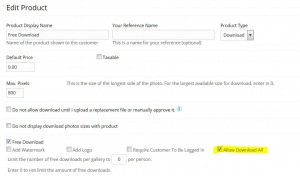To post a new support question, click the Post New Topic button below.
Current Version: 4.9.1 | Sytist Manual | Common Issues | Feature Requests
Please log in or Create an account to post or reply to topics.
You will still receive notifications of replies to topics you are part of even if you do not subscribe to new topic emails.
Download Entire Gallery
S
Sharon Reiley
1 posts
Thu Jan 02, 14 12:07 PM CST
Is there an option for clients to purchase/download the entire gallery of images like there was in PhotoCart?
Tim - PicturesPro.com
16,210 posts
(admin)
Thu Jan 02, 14 1:37 PM CST
At this time there is not an option for that in Sytist. Something I will probably add, but no time line on that right now.
Tim Grissett, DIA - PicturesPro.com
My Email Address: info@picturespro.com
My Email Address: info@picturespro.com
Andy_S
20 posts
Fri Jan 10, 14 4:07 PM CST
A client just asked me for this the other day. Would be a nice addition :)
Thanks
Andrew
Thanks
Andrew
Andrew Smail - Diamond Photography
G
Guillermo M.P.
57 posts
Fri Feb 21, 14 4:24 PM CST
I have used that option a lot in zenfolio , I hope to see it on sytist soon, I must ad it manually and use a system like Wetransfer until is implemented.
Victor Cruz
27 posts
Sat Feb 22, 14 8:19 AM CST
There is a way. I did it with one of my clients. It envolve these easy steps.
1. Setup your store page with one image compressed (zip file) to up load via as the download.
2. Once you are done, using an ftp client on the back end, find the compress image you uploaded and replace it with your whole compressed (zip file) of the album you want to sell. Make sure the name is exactly the same as the one compressed image you uploaded.
Now when the client buys he directed to the file with the whole album.
This is a quick fix while Tim incorporate this into the system in the future.
Hope this helps.
http://fruityshirts.com
1. Setup your store page with one image compressed (zip file) to up load via as the download.
2. Once you are done, using an ftp client on the back end, find the compress image you uploaded and replace it with your whole compressed (zip file) of the album you want to sell. Make sure the name is exactly the same as the one compressed image you uploaded.
Now when the client buys he directed to the file with the whole album.
This is a quick fix while Tim incorporate this into the system in the future.
Hope this helps.
http://fruityshirts.com
Edited Sat Feb 22, 14 8:21 AM by Victor Cruz
G
Guillermo M.P.
57 posts
Sat Feb 22, 14 11:22 AM CST
Idea looks nice , but you must double the storage size on server for doing that, original files + zip galleria .
A invoice order with all thumbnail icons per gallery, each one with encrypted link could be an option ,
.
Must be easy to say and hard to do .
A invoice order with all thumbnail icons per gallery, each one with encrypted link could be an option ,
.
Must be easy to say and hard to do .
c
coco
25 posts
Wed Apr 16, 14 1:49 PM CST
I'd also love to have this feature!
Tim - PicturesPro.com
16,210 posts
(admin)
Wed Apr 16, 14 1:59 PM CST
You can do this with Buy Alls which was added in version 0.7.1
http://www.picturespro.com/support-forum/sytist/index.php?t=12772-new-update-071-with-buy-alls
http://www.picturespro.com/support-forum/sytist/index.php?t=12772-new-update-071-with-buy-alls
Tim Grissett, DIA - PicturesPro.com
My Email Address: info@picturespro.com
My Email Address: info@picturespro.com
G
Guillermo M.P.
57 posts
Wed Apr 16, 14 2:08 PM CST
I thought it was not posible with digital downloads !!!!
Let see working it
Thanks !!
Let see working it
Thanks !!
Tim - PicturesPro.com
16,210 posts
(admin)
Wed Apr 16, 14 2:35 PM CST
You can do downloads (though might hit a server limit if there are a ton of photos). And after the zip file is downloaded, the zip is deleted from the server so it is not taking additional space.
Tim Grissett, DIA - PicturesPro.com
My Email Address: info@picturespro.com
My Email Address: info@picturespro.com
c
coco
25 posts
Wed Apr 16, 14 5:43 PM CST
I couldn't figure out how to get the "buy alls" to allow for one price though. I can only do a price per image. Is there a way to assign a single price as I never know how many photos will be in a gallery?
Tim - PicturesPro.com
16,210 posts
(admin)
Thu Apr 17, 14 6:53 AM CST
There is not a way to assign a single price to the buy all, just the price per photo or the tiered pricing.
Tim Grissett, DIA - PicturesPro.com
My Email Address: info@picturespro.com
My Email Address: info@picturespro.com
c
coco
25 posts
Sat Apr 19, 14 3:25 PM CST
Can this be added to allow for digital packages? I sell a 5x7, 11x14, and unlimited package and the number of photos varies.
K
Kelli Leavens
6 posts
Tue Jun 24, 14 5:06 PM CST
Any idea on when/if buy all digitals for one price will be available? Using another service now for those wanting to do that and would like to have it all in one place. Thanks!
Edited Tue Jun 24, 14 5:07 PM by Kelli Leavens
Tim - PicturesPro.com
16,210 posts
(admin)
Wed Jun 25, 14 6:13 AM CST
It will be in the next update probably out within a week or so.
Tim Grissett, DIA - PicturesPro.com
My Email Address: info@picturespro.com
My Email Address: info@picturespro.com
J
Jarett Mutts
9 posts
Mon Jul 21, 14 12:14 PM CST
This option is AWESOME!!! Save a lot of headache.
Question... is there a way that I can ALSO allow for a "Download All" with my logo
Example... Download All (Print Quality) & Download All (w/logo)
Thanks again for this feature.
Question... is there a way that I can ALSO allow for a "Download All" with my logo
Example... Download All (Print Quality) & Download All (w/logo)
Thanks again for this feature.
Tim - PicturesPro.com
16,210 posts
(admin)
Tue Jul 22, 14 3:14 AM CST
You can only use 1 download option at a time.
Tim Grissett, DIA - PicturesPro.com
My Email Address: info@picturespro.com
My Email Address: info@picturespro.com
G
Guillermo M.P.
57 posts
Tue Sep 02, 14 4:51 AM CST
So to allow the purchase of a full gallery steps are :
- create a single download file option with its options .....
- create a " buy all " option and assign " previously single download option " , with the collection price .
Thats all ??
I answer myself , its working !!! , but I must create a group and assign the option of all buy option.
- create a single download file option with its options .....
- create a " buy all " option and assign " previously single download option " , with the collection price .
Thats all ??
I answer myself , its working !!! , but I must create a group and assign the option of all buy option.
Edited Tue Sep 02, 14 6:00 AM by Guillermo M.P.
T
Tom Chen
4 posts
Tue Sep 16, 14 6:20 PM CST
After creating a "Buy All" of a "Free Download," the user is required to Add to Cart and checkout, where they are required to enter payment/shipping/billing information, etc. of $0. OK, not the most user-friendly (in my opinion) but I'll take it.
But then, after checking out and paying $0, the client is presented with a ton of zip file links. The gallery has 500 photos. It looks like each zip file contains max of 20 images by default (?). So there are 25 separate links of zip files that the user needs to click and download. The user is downloading only low resolution 900px files, which are only max 200kb per file. So each .zip file is 2MB x 25 files which doesn't make a lot of sense, I personally feel.
I suppose this is better than the client clicking 500 times to download each photo one-by-one (LOL), but is there a way to make the generation of zip files based on file size of the zip file instead of by number of photos per zip file? For example: each zip file available for download should be max 10MB or 50MB instead of each zip file having a a max of 20 files.
Or is there something I'm missing or a better way to offer "Download All" images?
Thanks for your advice and suggested solutions/workaround ideas.
But then, after checking out and paying $0, the client is presented with a ton of zip file links. The gallery has 500 photos. It looks like each zip file contains max of 20 images by default (?). So there are 25 separate links of zip files that the user needs to click and download. The user is downloading only low resolution 900px files, which are only max 200kb per file. So each .zip file is 2MB x 25 files which doesn't make a lot of sense, I personally feel.
I suppose this is better than the client clicking 500 times to download each photo one-by-one (LOL), but is there a way to make the generation of zip files based on file size of the zip file instead of by number of photos per zip file? For example: each zip file available for download should be max 10MB or 50MB instead of each zip file having a a max of 20 files.
Or is there something I'm missing or a better way to offer "Download All" images?
Thanks for your advice and suggested solutions/workaround ideas.
Tim - PicturesPro.com
16,210 posts
(admin)
Fri Sep 19, 14 4:55 AM CST
First with your free download, you can select all download all when editing it in the product base and they don't have to place an order. (attachment 1).
You can adjust how many photos are in each zip file in Settings -> Photo Sizes & Defaults (attachment 2). But you will need to test and see how many you can download in each zip file. This depends on the server.
You can adjust how many photos are in each zip file in Settings -> Photo Sizes & Defaults (attachment 2). But you will need to test and see how many you can download in each zip file. This depends on the server.
Attached Photos
Tim Grissett, DIA - PicturesPro.com
My Email Address: info@picturespro.com
My Email Address: info@picturespro.com
H
Heather Palmer
3 posts
Thu Oct 02, 14 12:52 PM CST
My clients are having trouble downloading the zip files, as well as opening them up. I tried doing it myself, and they will not open. My mac acts like it's going to open it up, and then the file just disappears and turns into a cpgz file. I also tried downloading them in two different browsers, and it says there is a problem downloading them. Any suggestions?
Tim - PicturesPro.com
16,210 posts
(admin)
Fri Oct 03, 14 5:50 AM CST
I would need a link to a gallery with the password if needed so I can see it. You can email me that info.
Tim Grissett, DIA - PicturesPro.com
My Email Address: info@picturespro.com
My Email Address: info@picturespro.com
Michael Leenheer
493 posts
Tue Feb 03, 15 4:20 PM CST
EDIT: Never mind, figured it out. When creating a "Product Group" you need to check the option that "I will be placing Buy Alls in this product group", then you can add them in there. Whoops!
A tweak to this which would be ideal: can you make it so a "Buy all" can be placed in the shopping cart in any Product Group, not only in a separate "Buy All" Product Group?
I have a "Downloads" product group which includes a "Small Download" and a "Large Download" for single images; but I would like to add the option to "Download All Photos" in the same group so the clients don't have to hunt around for it.
My goal would be so they can look at the price of a single download and compare that to the price of downloading the entire gallery (and then buy the one that earns me more money!).
A tweak to this which would be ideal: can you make it so a "Buy all" can be placed in the shopping cart in any Product Group, not only in a separate "Buy All" Product Group?
I have a "Downloads" product group which includes a "Small Download" and a "Large Download" for single images; but I would like to add the option to "Download All Photos" in the same group so the clients don't have to hunt around for it.
My goal would be so they can look at the price of a single download and compare that to the price of downloading the entire gallery (and then buy the one that earns me more money!).
Edited Tue Feb 03, 15 4:36 PM by Michael Leenheer
Michael Leenheer || My Sytist: https://subphoto.ca/client_galleries/demo01/
K
Kim O'Neil
2 posts
Thu Dec 14, 17 12:18 AM CST
Has there been any updates on being able to download the entire gallery with just one click? I've created full galleries where clients have already paid for all images and would just like for them to be able to click "Download All" instead of having to individually download each image. Thank you.
Tim - PicturesPro.com
16,210 posts
(admin)
Thu Dec 14, 17 9:45 AM CST
They can download in zip files as long as
1) You have a free download added to the price list assigned to the gallery.
https://www.picturespro.com/sytist-manual/articles/how-to-offer-free-downloads/
2) Your free download product has the option " Allow customer to download all in zip files" checked.
If those are in place and you don't have the option to download in zip file(s), then the ZIP functions are not enabled in the PHP configuration on your hosting which you would need to have your host enabled.
1) You have a free download added to the price list assigned to the gallery.
https://www.picturespro.com/sytist-manual/articles/how-to-offer-free-downloads/
2) Your free download product has the option " Allow customer to download all in zip files" checked.
If those are in place and you don't have the option to download in zip file(s), then the ZIP functions are not enabled in the PHP configuration on your hosting which you would need to have your host enabled.
Tim Grissett, DIA - PicturesPro.com
My Email Address: info@picturespro.com
My Email Address: info@picturespro.com
Please log in or Create an account to post or reply to topics.

Loading more pages