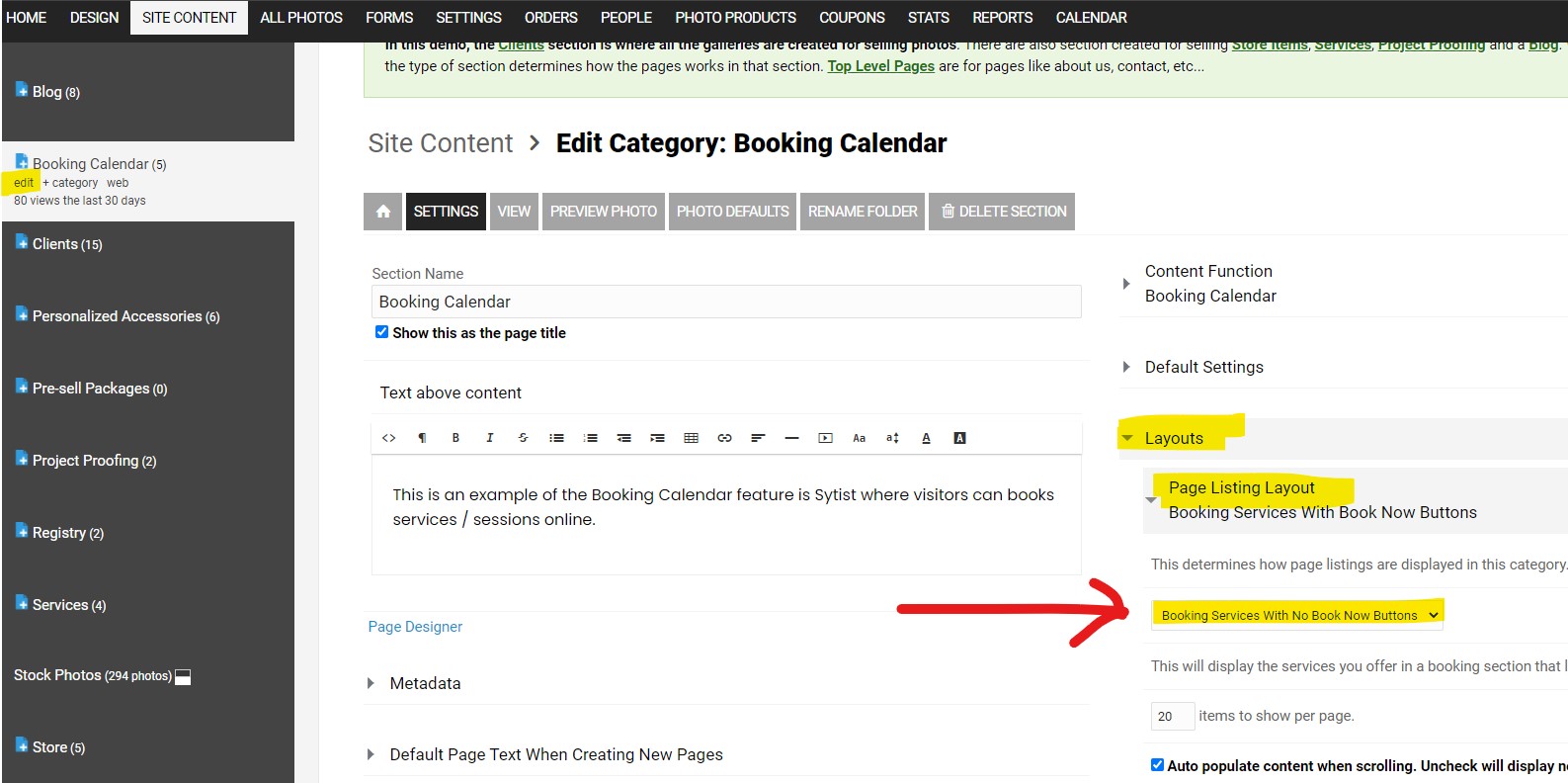To post a new support question, click the Post New Topic button below.
Current Version: 4.9.1 | Sytist Manual | Common Issues | Feature Requests
Please log in or Create an account to post or reply to topics.
You will still receive notifications of replies to topics you are part of even if you do not subscribe to new topic emails.
How Do I Enable Clicking Into Service Page When Viewing Category?
Elizabeth Andrews
139 posts
Mon Jan 25, 21 11:16 PM CST
My structure is:
Site Content > Services > Special events > events
My navigation gets them to Special Events where they can see all the special events I have on at the moment, but you can't click into them to see more the event page itself.
I love how the book now option is on this page, but how do I enable them to click through into the event page itself so they can see multiple photos (when there is multiple) etc?
An example:
https://lizandrews.com/services/special-events--minis/
get them to:
https://lizandrews.com/services/special-events--minis/mommy-me/
I assume clicking the title would be the most obvious way to do it, but I can't figure out how to enable it. Only way to get there directly is by using the admin to get the page link.
Thanks!
Site Content > Services > Special events > events
My navigation gets them to Special Events where they can see all the special events I have on at the moment, but you can't click into them to see more the event page itself.
I love how the book now option is on this page, but how do I enable them to click through into the event page itself so they can see multiple photos (when there is multiple) etc?
An example:
https://lizandrews.com/services/special-events--minis/
get them to:
https://lizandrews.com/services/special-events--minis/mommy-me/
I assume clicking the title would be the most obvious way to do it, but I can't figure out how to enable it. Only way to get there directly is by using the admin to get the page link.
Thanks!
Tim - PicturesPro.com
16,216 posts
(admin)
Tue Jan 26, 21 9:52 AM CST
Edit your "Special Events & Mini's" section (edit under the section name in the left menu of the Site Content area).
Then click Layouts -> Page Listing Layouts and change it to "Booking Services With Book Now Buttons".
Then click Layouts -> Page Listing Layouts and change it to "Booking Services With Book Now Buttons".
Attached Photos
Tim Grissett, DIA - PicturesPro.com
My Email Address: info@picturespro.com
My Email Address: info@picturespro.com
Elizabeth Andrews
139 posts
Tue Jan 26, 21 10:43 PM CST
This suggestion did not work...
For clarity, I call the below the category page:
https://lizandrews.com/services/special-events--minis/
and the below the service page:
https://lizandrews.com/services/special-events--minis/mommy-me/
I believe "Booking Services With Book Now Buttons" is the parent layout which the category adopts anyway.
I would like to retain the booking buttons on the category page but also have it so you can click through onto the service page itself, perhaps via the title.
Reason being, the multiple photo examples don't show (and nor should they) on the category page. I want to keep the category page as it is, just allow them to perhaps click the title to get to the service page.
Thanks!
For clarity, I call the below the category page:
https://lizandrews.com/services/special-events--minis/
and the below the service page:
https://lizandrews.com/services/special-events--minis/mommy-me/
I believe "Booking Services With Book Now Buttons" is the parent layout which the category adopts anyway.
I would like to retain the booking buttons on the category page but also have it so you can click through onto the service page itself, perhaps via the title.
Reason being, the multiple photo examples don't show (and nor should they) on the category page. I want to keep the category page as it is, just allow them to perhaps click the title to get to the service page.
Thanks!
Tim - PicturesPro.com
16,216 posts
(admin)
Wed Jan 27, 21 6:19 AM CST
The layout to select is the "Booking Services With No Book Now Buttons" like in the screenshot. I accidentally wrote the wrong one ("Booking Services With Book Now Buttons").
Edited Wed Jan 27, 21 6:20 AM by Tim - PicturesPro.com
Tim Grissett, DIA - PicturesPro.com
My Email Address: info@picturespro.com
My Email Address: info@picturespro.com
This reply was deleted.
Please log in or Create an account to post or reply to topics.

Loading more pages