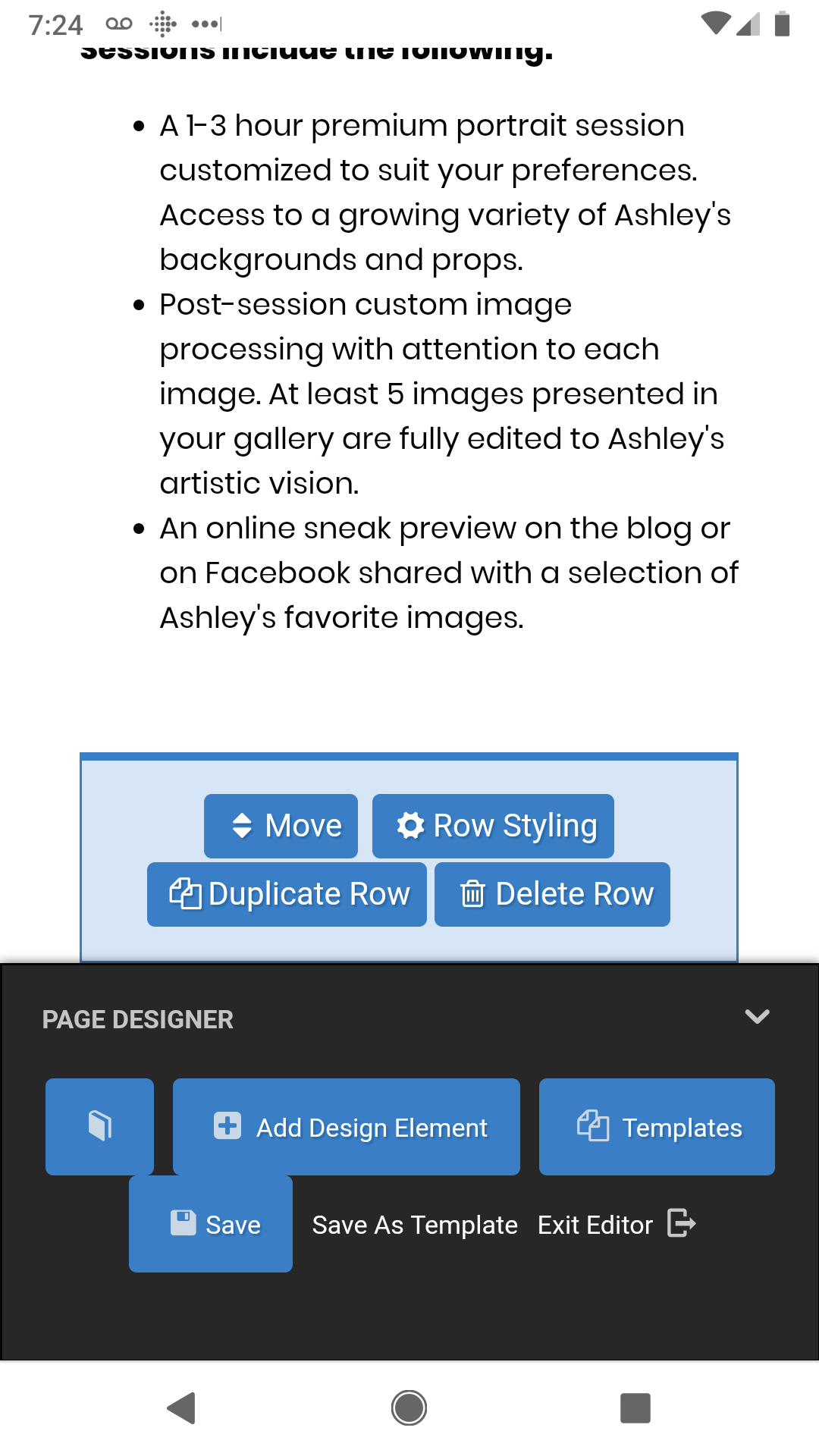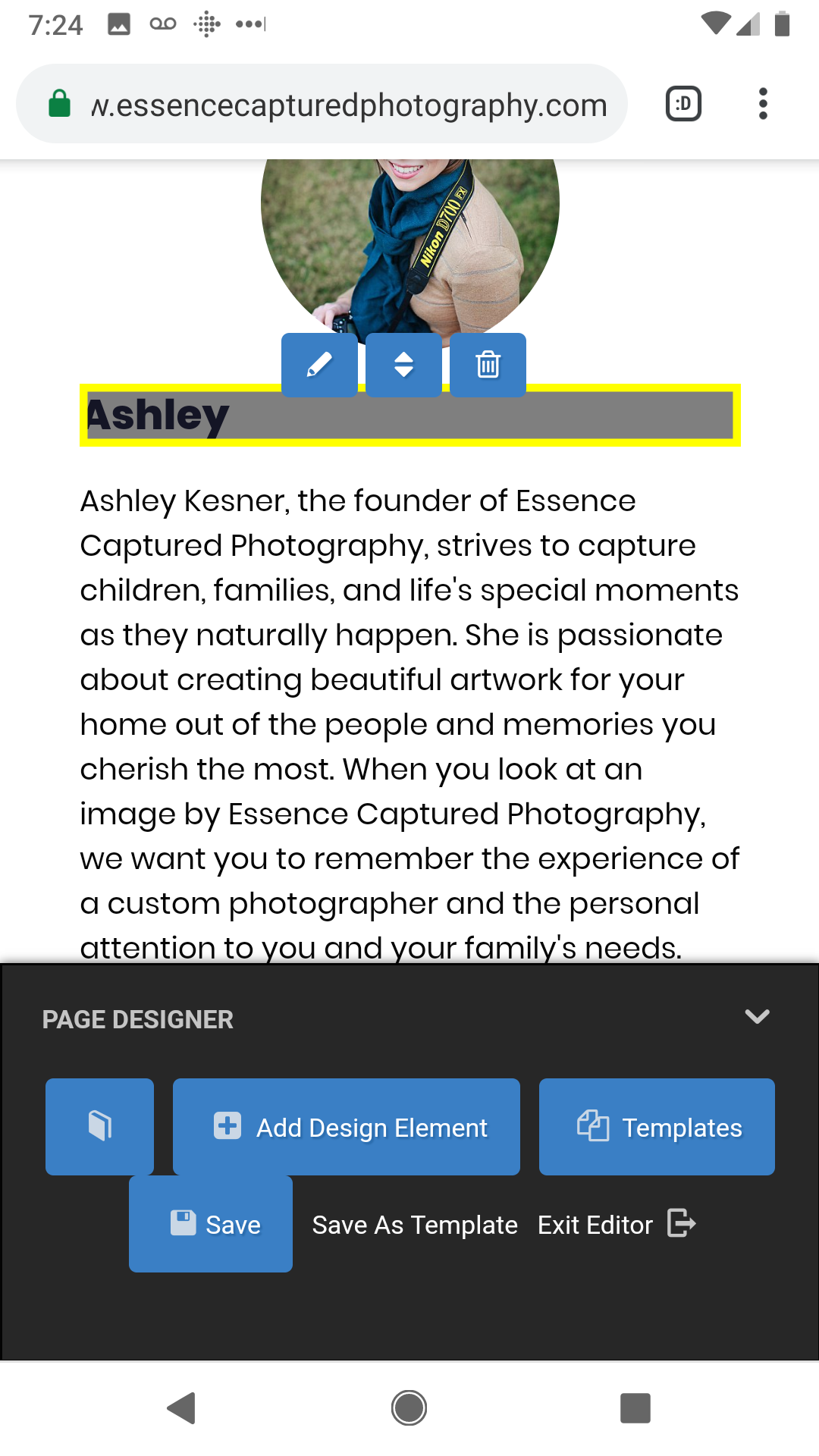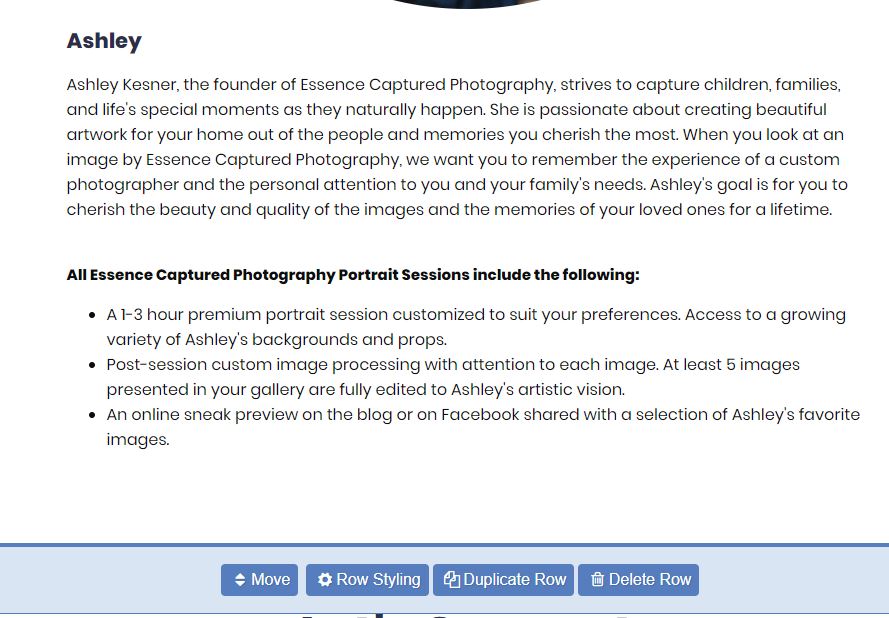To post a new support question, click the Post New Topic button below.
Current Version: 4.9.2 | Sytist Manual | Common Issues | Feature Requests
Please log in or Create an account to post or reply to topics.
You will still receive notifications of replies to topics you are part of even if you do not subscribe to new topic emails.
Home Page Designer
A
Ashley Kesner
17 posts
Sat Dec 15, 18 7:38 AM CST
Shawn Mertz
149 posts
Sat Dec 15, 18 12:16 PM CST
when you scroll over the text box there should be an icon of a pencil. click on that to edit text
Shawn Mertz
149 posts
Sat Dec 15, 18 12:39 PM CST
your screenshot isn't shows 4 of the 5 buttons. i don't know why it doesn't have the pencil. Are you able to make your windows wider?
A
Ashley Kesner
17 posts
Sat Dec 15, 18 4:07 PM CST
Shawn Mertz
149 posts
Sat Dec 15, 18 4:24 PM CST
There is a pencil next to your name in bold. I can't be sure it is the one you need. I went to your site and can highlight the text.
Could the text be in the text box in the regular stylist part of the page before you click the page designer button?
Could the text be in the text box in the regular stylist part of the page before you click the page designer button?
A
Ashley Kesner
17 posts
Sat Dec 15, 18 4:28 PM CST
Shawn Mertz
149 posts
Sat Dec 15, 18 4:28 PM CST
scroll over the bottom text in page designer in your screen shot i think your name in bold is it's own node and there is another node under it for the body text
Shawn Mertz
149 posts
Sat Dec 15, 18 4:30 PM CST
you're not stupid there is just something you don't see yet.
A
Ashley Kesner
17 posts
Sat Dec 15, 18 4:39 PM CST
Shawn Mertz
149 posts
Sat Dec 15, 18 4:45 PM CST
i would wait for Tim to weigh at this point.
A
Ashley Kesner
17 posts
Sat Dec 15, 18 4:47 PM CST
LOL. Thanks for trying. I'm adjusting margins and spacing thinking something may be overlapping. So far I still can't figure it out!
Shawn Mertz
149 posts
Sat Dec 15, 18 6:06 PM CST
The big black box at bottom with little blue boxes. There is arrow in top right corner. Click it see if anything happens. I think the box will shrink and show more page under it
Tim - PicturesPro.com
16,242 posts
(admin)
Mon Dec 17, 18 4:16 AM CST
You probably have an element below that area with a big negative top margin which can make it overlap too much. Try adjusting the margins for the elements above and below that one.
Also, it would be better to use a computer for this.
Also, it would be better to use a computer for this.
Tim Grissett, DIA - PicturesPro.com
My Email Address: info@picturespro.com
My Email Address: info@picturespro.com
Please log in or Create an account to post or reply to topics.

Loading more pages