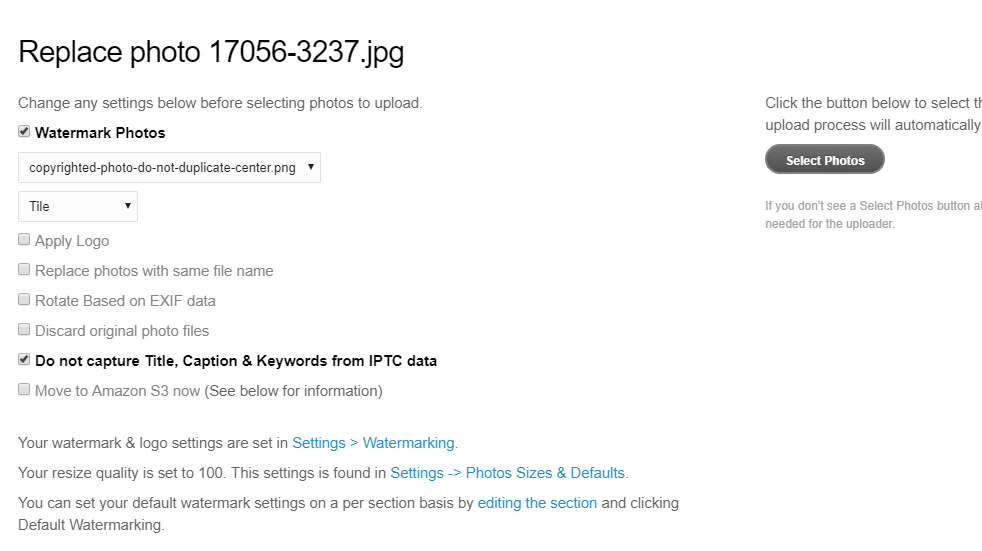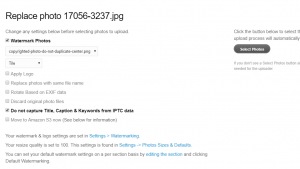To post a new support question, click the Post New Topic button below.
Current Version: 4.9.0 | Sytist Manual | Common Issues | Feature Requests
Please log in or Create an account to post or reply to topics.
You will still receive notifications of replies to topics you are part of even if you do not subscribe to new topic emails.
Download Image Files Not Being Replaced
T
Thomas DiGiacomo
91 posts
Tue Oct 17, 17 7:04 PM CST
I have it set to not allow files to be downloaded until I replace the file and notify the customer.
However, when I click on Manage Photos>Replace Photo it goes through the whole routine of Select Photo and Upload but the original file still remains online and nothing is changed.
I have to go to the Gallery, where the file is located, and select the replace photo icon and repeat the process and then the file is replaced online.
I have received two complaints today, from customers who requested changes to their images, and when I made the changes and uploaded the files through Manage Photos and notified them the files were ready for download they received the original unchanged files.
However, when I click on Manage Photos>Replace Photo it goes through the whole routine of Select Photo and Upload but the original file still remains online and nothing is changed.
I have to go to the Gallery, where the file is located, and select the replace photo icon and repeat the process and then the file is replaced online.
I have received two complaints today, from customers who requested changes to their images, and when I made the changes and uploaded the files through Manage Photos and notified them the files were ready for download they received the original unchanged files.
Tim - PicturesPro.com
16,199 posts
(admin)
Wed Oct 18, 17 10:12 AM CST
However, when I click on Manage Photos>Replace Photo it goes through the whole routine of Select Photo and Upload but the original file still remains online and nothing is changed.
Is it replacing the photo on the order itself? There is an option to only replace the photo on the order.
Is it replacing the photo on the order itself? There is an option to only replace the photo on the order.
Tim Grissett, DIA - PicturesPro.com
My Email Address: info@picturespro.com
My Email Address: info@picturespro.com
T
Thomas DiGiacomo
91 posts
Wed Oct 18, 17 10:56 AM CST
As far as I can tell, that option disappeared with the 2.4.0 upgrade.
Tim - PicturesPro.com
16,199 posts
(admin)
Wed Oct 18, 17 11:13 AM CST
T
Thomas DiGiacomo
91 posts
Wed Oct 18, 17 1:12 PM CST
Tim - PicturesPro.com
16,199 posts
(admin)
Thu Oct 19, 17 12:28 PM CST
Are you view the order in the admin, clicking the Manage Photos tab and replacing the photo there? That is the only time you will have that option.
The demo is version 2.4.0 and I have tested in a couple of other installations too.
The demo is version 2.4.0 and I have tested in a couple of other installations too.
Tim Grissett, DIA - PicturesPro.com
My Email Address: info@picturespro.com
My Email Address: info@picturespro.com
T
Thomas DiGiacomo
91 posts
Thu Oct 19, 17 1:46 PM CST
The option does not appear in both scenarios - Manage Photos>Replace Photo or direct Replace Photo in the Gallery.
Tim - PicturesPro.com
16,199 posts
(admin)
Thu Oct 19, 17 2:07 PM CST
I dug into the code and found something that is probably causing it. I have your site in my FTP so I uploaded a modified file. See if you see the option now.
Tim Grissett, DIA - PicturesPro.com
My Email Address: info@picturespro.com
My Email Address: info@picturespro.com
T
Thomas DiGiacomo
91 posts
Thu Oct 19, 17 3:58 PM CST
OK! - it's back.
Thanks
Thanks
Please log in or Create an account to post or reply to topics.

Loading more pages