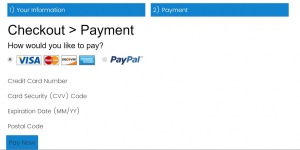To post a new support question, click the Post New Topic button below.
Current Version: 4.9.2 | Sytist Manual | Common Issues | Feature Requests
Please log in or Create an account to post or reply to topics.
You will still receive notifications of replies to topics you are part of even if you do not subscribe to new topic emails.
Issues With Calendar, Square Payment And Photos
Kruger
12 posts
Tue Aug 01, 17 8:54 AM CST
Good morning Tim,
I’m having issues across several topics. Please let me know how to approach these errors. If you like, I can share my login information if you think it would be beneficial to take a look at my account.
Thanks in advance for your help!
Calendar double booking appointments:
I have setup my calendar (at least I believe i have it setup correctly) to basically allow for 1 appointment a day from 6 to 9 pm. I have 6 different types of services that can be booked in this 3 hour time slot. However, when I book an appointment, the date is now shown as unavailable when I book one of the other 5 services. I have to manually go into the calendar and mark the day as “Date not Available”.
Calendar Confirmation Email and Reminder Email:
When I created the service, I entered 2 different emails for the Confirmation vs the Reminder email option. Once a service has been booked and shows up on my calendar, when I go to click on the appointment from the calendar (so that I can send a Reminder Email) the Confirmation and Reminder email is the exact same email.
Square Payment:
I have Square Payments setup. It works because I have already received several payments into my account. However, the text boxes (to enter credit card info) only appears up about 2/3 of the time on my Desktop Site and not been working at all on mobile version (iOS). If the text boxes aren’t showing, the customer cannot enter their payment details. See the attached screenshot.

Uploading Photos:
I’m having issues uploading additional photos. I already have ~400 photos on my website. I have 10gb storage for my website and I’ve only used about 60% of my space. I’m making the photos the exact same size as the previous 400 I already uploaded. What could be the issue here?
I’m having issues across several topics. Please let me know how to approach these errors. If you like, I can share my login information if you think it would be beneficial to take a look at my account.
Thanks in advance for your help!
Calendar double booking appointments:
I have setup my calendar (at least I believe i have it setup correctly) to basically allow for 1 appointment a day from 6 to 9 pm. I have 6 different types of services that can be booked in this 3 hour time slot. However, when I book an appointment, the date is now shown as unavailable when I book one of the other 5 services. I have to manually go into the calendar and mark the day as “Date not Available”.
Calendar Confirmation Email and Reminder Email:
When I created the service, I entered 2 different emails for the Confirmation vs the Reminder email option. Once a service has been booked and shows up on my calendar, when I go to click on the appointment from the calendar (so that I can send a Reminder Email) the Confirmation and Reminder email is the exact same email.
Square Payment:
I have Square Payments setup. It works because I have already received several payments into my account. However, the text boxes (to enter credit card info) only appears up about 2/3 of the time on my Desktop Site and not been working at all on mobile version (iOS). If the text boxes aren’t showing, the customer cannot enter their payment details. See the attached screenshot.
Uploading Photos:
I’m having issues uploading additional photos. I already have ~400 photos on my website. I have 10gb storage for my website and I’ve only used about 60% of my space. I’m making the photos the exact same size as the previous 400 I already uploaded. What could be the issue here?
Attached Photos
Tim - PicturesPro.com
16,247 posts
(admin)
Tue Aug 01, 17 1:34 PM CST
Calendar double booking appointments:
Is the booking showing on the calendar and is it blocking out the time? If the booking service is not an all day event, it is only going to block off the time.
Calendar Confirmation Email and Reminder Email:
I see what the issue is with that. The code is pulling the wrong info. I wil get that fixed in the next update (which might be out next week).
Square Payment:
The fields won't show if it is not over a secure connection. In Settings -> Checkout & Payment, need to make sure "Check this box if you have a SSL installed." is checked. It might also be a good idea to force httpS on your site too.
Uploading Photos:
See this for troubleshooting uploading photos
Is the booking showing on the calendar and is it blocking out the time? If the booking service is not an all day event, it is only going to block off the time.
Calendar Confirmation Email and Reminder Email:
I see what the issue is with that. The code is pulling the wrong info. I wil get that fixed in the next update (which might be out next week).
Square Payment:
The fields won't show if it is not over a secure connection. In Settings -> Checkout & Payment, need to make sure "Check this box if you have a SSL installed." is checked. It might also be a good idea to force httpS on your site too.
Uploading Photos:
See this for troubleshooting uploading photos
Tim Grissett, DIA - PicturesPro.com
My Email Address: info@picturespro.com
My Email Address: info@picturespro.com
Kruger
12 posts
Mon Aug 07, 17 2:15 PM CST
Calendar double booking appointments:
Yes, the booking is showing up on my calendar and it is blocking off the time but only when I try to book the SAME service. The issue is that I need it to block out this time period for ALL my services. I am only one person and cannot allow 2 or more services to be book for the same time period. Please let me know what you think I could be doing wrong...
Calendar Confirmation Email and Reminder Email:
Great! Looking forward to this update.
Square Payment:
I had an SSL installed, but I followed your steps to "force" the domain to use the secured https and it seems to be working! Haven't seen this issue since :)
Uploading Photos:
The troubleshooting worked - the issue was with my hosting site, they had to increase the PHP settings on their side.
Thanks, Tim!!
Yes, the booking is showing up on my calendar and it is blocking off the time but only when I try to book the SAME service. The issue is that I need it to block out this time period for ALL my services. I am only one person and cannot allow 2 or more services to be book for the same time period. Please let me know what you think I could be doing wrong...
Calendar Confirmation Email and Reminder Email:
Great! Looking forward to this update.
Square Payment:
I had an SSL installed, but I followed your steps to "force" the domain to use the secured https and it seems to be working! Haven't seen this issue since :)
Uploading Photos:
The troubleshooting worked - the issue was with my hosting site, they had to increase the PHP settings on their side.
Thanks, Tim!!
Tim - PicturesPro.com
16,247 posts
(admin)
Tue Aug 08, 17 8:32 AM CST
Calendar double booking appointments:
Do the times match up on both services? Meaning do both have times like 1:00,2:00,3:00, etc .... because I just doubled check and when a time is booked, it is not available for any booking options.
Do the times match up on both services? Meaning do both have times like 1:00,2:00,3:00, etc .... because I just doubled check and when a time is booked, it is not available for any booking options.
Tim Grissett, DIA - PicturesPro.com
My Email Address: info@picturespro.com
My Email Address: info@picturespro.com
This reply was deleted.
Kruger
12 posts
Thu Aug 10, 17 7:25 AM CST
Calendar double booking appointments:
Yes, the times/settings for the services all match up. For all 6 of my workshops I have the booking event set to "Once Per Day Event" at 6:00pm. The Booking Settings for my overall Calendar is set to only take appointments between 6:00pm and 9:00pm in 3 hour blocks. In short, I want to be available for 1 workshop a day at 6:00pm for 6 different workshops.
I just went through the scenario again and double check all my settings and I'm still having the same issue.
Here is what is happening:
I have a "Photography 101 - Charleston" Workshop booked for 8/19/2017. When I go to book a different workshop (i.e. Photography 101 - Atlanta) the 8/19/2017 date is still available.
Yes, the times/settings for the services all match up. For all 6 of my workshops I have the booking event set to "Once Per Day Event" at 6:00pm. The Booking Settings for my overall Calendar is set to only take appointments between 6:00pm and 9:00pm in 3 hour blocks. In short, I want to be available for 1 workshop a day at 6:00pm for 6 different workshops.
I just went through the scenario again and double check all my settings and I'm still having the same issue.
Here is what is happening:
I have a "Photography 101 - Charleston" Workshop booked for 8/19/2017. When I go to book a different workshop (i.e. Photography 101 - Atlanta) the 8/19/2017 date is still available.
Edited Thu Aug 10, 17 7:27 AM by Kruger
This reply was deleted.
Tim - PicturesPro.com
16,247 posts
(admin)
Mon Aug 14, 17 9:35 AM CST
Since basically you are just offering 1 thing that can be booked per day, change those to All Day Event. That will block off the whole day if it is booked. The once per day when I developed it I only considered one option for that being available and as it is now, doesn't work good in your scenario.
Tim Grissett, DIA - PicturesPro.com
My Email Address: info@picturespro.com
My Email Address: info@picturespro.com
Kruger
12 posts
Tue Aug 15, 17 2:36 PM CST
Will do. Thank you Tim. I appreciate your patience and quick responses!
Please log in or Create an account to post or reply to topics.

Loading more pages