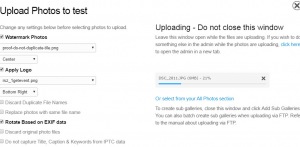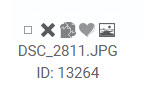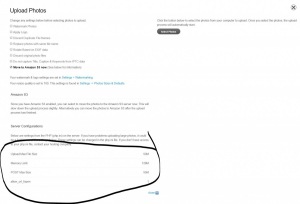To post a new support question, click the Post New Topic button below.
Current Version: 4.9.1 | Sytist Manual | Common Issues | Feature Requests
Please log in or Create an account to post or reply to topics.
You will still receive notifications of replies to topics you are part of even if you do not subscribe to new topic emails.
Blank Photos When I Upload Via Http
J
Jordan Robertson
10 posts
Fri Apr 07, 17 8:54 AM CST
Hi All,
I am currently running systist on my own dedicated server and have done for about 1 1/2 years. I have recently upgraded to a new server and having some issues when uploading photos throught the http interface.
When manually uploading files, they first appear as if everything is ok (upload photo1). Then when you would expect the photo to go through the image processing screen. it doesnt and then loads up the page as per (upload photo 2).
I have checked php.ini and everything appears ok. If I upload via ftp and process through the http interface that way everything seems to work fine.
Anyone got any ideas on how I could fix this?
Jordan
I am currently running systist on my own dedicated server and have done for about 1 1/2 years. I have recently upgraded to a new server and having some issues when uploading photos throught the http interface.
When manually uploading files, they first appear as if everything is ok (upload photo1). Then when you would expect the photo to go through the image processing screen. it doesnt and then loads up the page as per (upload photo 2).
I have checked php.ini and everything appears ok. If I upload via ftp and process through the http interface that way everything seems to work fine.
Anyone got any ideas on how I could fix this?
Jordan
Attached Photos
Edited Fri Apr 07, 17 9:01 AM by Jordan Robertson
Tim - PicturesPro.com
16,216 posts
(admin)
Sat Apr 08, 17 8:20 AM CST
In the upload dialog window under server configuration, what is the value for POST max size and Upload Max File Size? It could be those are too low in the php configuration.
Tim Grissett, DIA - PicturesPro.com
My Email Address: info@picturespro.com
My Email Address: info@picturespro.com
This reply was deleted.
This reply was deleted.
B
Bill Wells
249 posts
Mon Apr 10, 17 3:18 PM CST
See attached screen shot. These numbers are on the upload screen.
These numbers is what Tim was asking about.
These numbers is what Tim was asking about.
Attached Photos
J
Jordan Robertson
10 posts
Mon Apr 10, 17 3:37 PM CST
B
Bill Wells
249 posts
Mon Apr 10, 17 3:50 PM CST
You are limited to 3mb uploads. You'll have to get with your host and have it increased.
Any file less than 3mb should load with no problems
Any file less than 3mb should load with no problems
J
Jordan Robertson
10 posts
Mon Apr 10, 17 4:04 PM CST
Please log in or Create an account to post or reply to topics.

Loading more pages