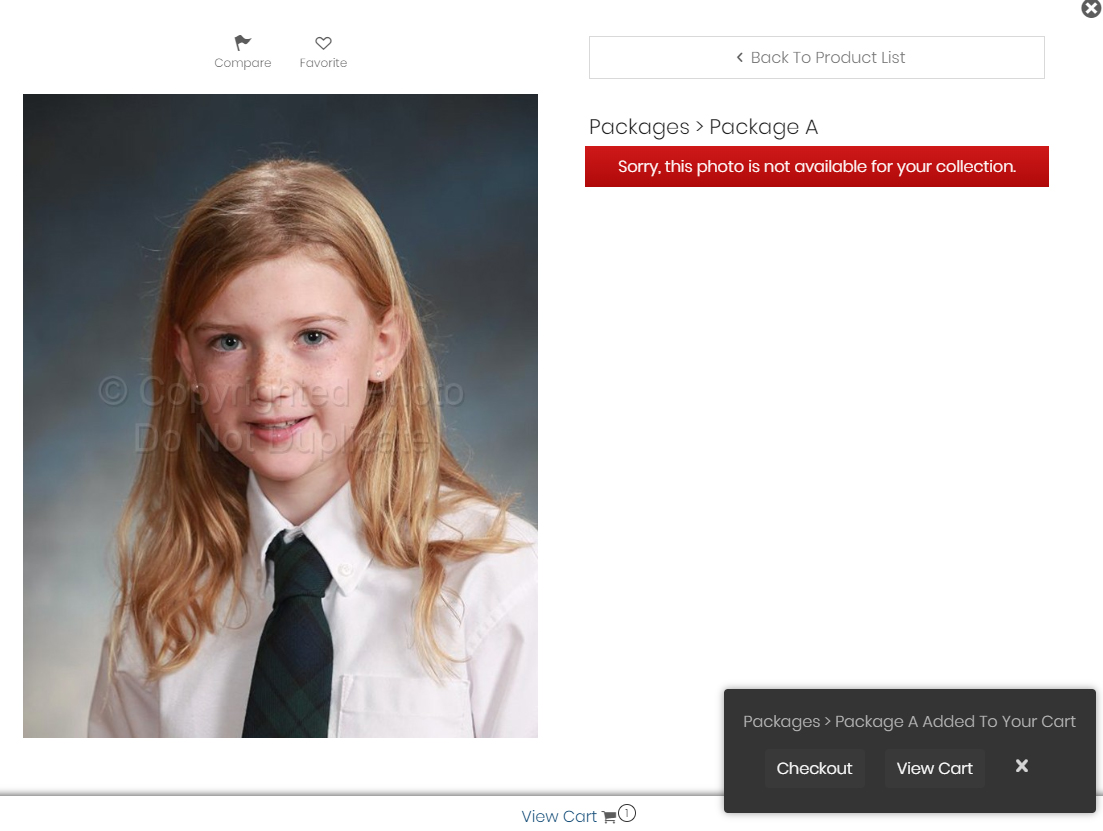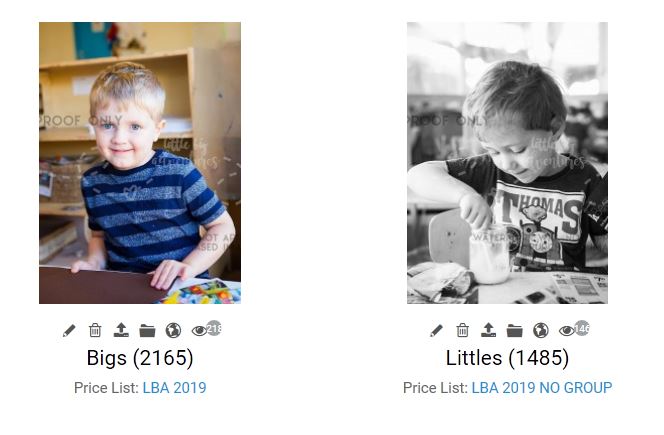To post a new support question, click the Post New Topic button below.
Current Version: 4.9.1 | Sytist Manual | Common Issues | Feature Requests
Please log in or Create an account to post or reply to topics.
You will still receive notifications of replies to topics you are part of even if you do not subscribe to new topic emails.
Limit Collection Per Child (gallery)
M
Marie-Therese Lesieur
15 posts
Mon Mar 20, 17 3:59 PM CST
Hi !
Is it possible to limit the collection item coming from a simple gallery?
Example... if someone have 2 kids at the same school.... I don't want them to be able to mix the kid in the collection.. I want them to buy a collection each .... ;-)
Is it possible to limit the collection item coming from a simple gallery?
Example... if someone have 2 kids at the same school.... I don't want them to be able to mix the kid in the collection.. I want them to buy a collection each .... ;-)
Tim - PicturesPro.com
16,207 posts
(admin)
Tue Mar 21, 17 7:33 AM CST
There is not a way to limit it like that.
Tim Grissett, DIA - PicturesPro.com
My Email Address: info@picturespro.com
My Email Address: info@picturespro.com
This reply was deleted.
L
Leanne
389 posts
Sun Jan 27, 19 2:32 AM CST
As this thread is 2yrs old now, I do hope there is a workaround now - I pay twice to photograph, twice to edit, but parents can combine galleries and I lose half my income? :/
This is the #1 reason I bought Sytist after appraising for a year.. each separate passcode should = a fresh new collection selection, yes?
This is the #1 reason I bought Sytist after appraising for a year.. each separate passcode should = a fresh new collection selection, yes?
T
Todd
57 posts
Tue Apr 16, 19 9:44 PM CST
I have exactly the same situation. I've been searching for a fix for two days now. I'm glad I found this thread before I started a new one.
I offer 2 poses in a collection which is intended to allow parents to download the two poses of their child. I've had parents add one of the two poses of one child and then search for another photo, using the passcode, to find their other child.
They add the pose of the second child to the collection.
Instead of getting two images of one child for $28, and then having to pay another $28 for the two images of their second child, the parent is getting one pose of each child for a total of $28. We, therefore, have lost the second sale of $28.
I found a checkbox in the collection that states: "Do not allow adding photos to this collection from different galleries." which is great. However, can another checkbox be added to "Do not allow adding photos using a different passcode?"
Failing that, would it work if every student had their two images in a sub-gallery of the main school gallery? I'd hate to have to create 500 sub-galleries for a school of 1000 students though.
EDIT: I just tested the sub-gallery option. It didn't work.
Any thoughts?
Thanks!
Todd
I offer 2 poses in a collection which is intended to allow parents to download the two poses of their child. I've had parents add one of the two poses of one child and then search for another photo, using the passcode, to find their other child.
They add the pose of the second child to the collection.
Instead of getting two images of one child for $28, and then having to pay another $28 for the two images of their second child, the parent is getting one pose of each child for a total of $28. We, therefore, have lost the second sale of $28.
I found a checkbox in the collection that states: "Do not allow adding photos to this collection from different galleries." which is great. However, can another checkbox be added to "Do not allow adding photos using a different passcode?"
Failing that, would it work if every student had their two images in a sub-gallery of the main school gallery? I'd hate to have to create 500 sub-galleries for a school of 1000 students though.
EDIT: I just tested the sub-gallery option. It didn't work.
Any thoughts?
Thanks!
Todd
Edited Tue Apr 16, 19 9:56 PM by Todd
L
Leanne
389 posts
Tue Apr 16, 19 10:00 PM CST
omg, im horrified!!
I was just about to tell you how to fix this ( using "Do not allow adding photos to this collection from different galleries ) but i've just released my first lot of galleries and I just did a test and you can still combine children in packages?!! I've got 5000 images up - it took a week to upload, and parents will do anything to try and shtick me - im at a loss to a fix but i've got to fix this quick! Yikes!! Thanks for weighing in Todd!! Hopefully i'll get honest parents until someone weighs in with a fix!!
I was just about to tell you how to fix this ( using "Do not allow adding photos to this collection from different galleries ) but i've just released my first lot of galleries and I just did a test and you can still combine children in packages?!! I've got 5000 images up - it took a week to upload, and parents will do anything to try and shtick me - im at a loss to a fix but i've got to fix this quick! Yikes!! Thanks for weighing in Todd!! Hopefully i'll get honest parents until someone weighs in with a fix!!
L
Leanne
389 posts
Tue Apr 16, 19 10:24 PM CST
I just tried the sub-gallery too - im sure this worked before the most current update? I am trying not to freak out right now.
I've got all my siblings in one sub-gallery and all the firstborns in another, each child has their own passcode.
Can we please fix "galleries" to include subgalleries? I am at a loss how to fix this :(
*********************************************************
Trying to find workarounds, I am now currently uploading all the siblings to a new master gallery, but the "find my sibling" function no longer works when this fix is applied.
I've got all my siblings in one sub-gallery and all the firstborns in another, each child has their own passcode.
Can we please fix "galleries" to include subgalleries? I am at a loss how to fix this :(
*********************************************************
Trying to find workarounds, I am now currently uploading all the siblings to a new master gallery, but the "find my sibling" function no longer works when this fix is applied.
Edited Tue Apr 16, 19 11:12 PM by Leanne
This reply was deleted.
Tim - PicturesPro.com
16,207 posts
(admin)
Wed Apr 17, 19 7:11 AM CST
Here is your solution.
First you will need to download this zip file:
https://www.picturespro.com/sy-misc/download/add-photo-to-package-includes-sub-galleries.zip
Unzip it and upload the included add-photo-to-package.php file into the sy-inc -> store -> v3 folder on your website overwriting the existing one either with your FTP program or the file manager in your hosting control panel.
This includes sub-galleries when the collection option "Do not allow adding photos to this collection from different galleries" so customers can not add photos that are in different sub-galleries to the collection.
In your passcoded galleries, create a sub-gallery called something like siblings and move any photos 1 sibling into that sub-gallery.
To move existing photos, check the checkbox under the thumbnails to select them. Click into the sub-gallery you created. In the menu in the tray at the bottom of the screen select "Add photos to this sub gallery" link. In the confirmation menu, select "Add photos to this page and remove from any other pages (move photos)".
First you will need to download this zip file:
https://www.picturespro.com/sy-misc/download/add-photo-to-package-includes-sub-galleries.zip
Unzip it and upload the included add-photo-to-package.php file into the sy-inc -> store -> v3 folder on your website overwriting the existing one either with your FTP program or the file manager in your hosting control panel.
This includes sub-galleries when the collection option "Do not allow adding photos to this collection from different galleries" so customers can not add photos that are in different sub-galleries to the collection.
In your passcoded galleries, create a sub-gallery called something like siblings and move any photos 1 sibling into that sub-gallery.
To move existing photos, check the checkbox under the thumbnails to select them. Click into the sub-gallery you created. In the menu in the tray at the bottom of the screen select "Add photos to this sub gallery" link. In the confirmation menu, select "Add photos to this page and remove from any other pages (move photos)".
Tim Grissett, DIA - PicturesPro.com
My Email Address: info@picturespro.com
My Email Address: info@picturespro.com
L
Leanne
389 posts
Wed Apr 17, 19 7:30 AM CST
thanks I have done this so hopefully it works - unfortunately i'd already deleted all my sibling images and created a complete new gallery for them as parents had already discovered they could do what I expressively said they could not.
Sooo.. does this also fix the seaching-for-other-passcodes issue btn master galleries.. or do siblings have to be in sub-sets always ?
( I do NOT want to spend another day re-uploading the same images for a 3rd time, lol - there is an awful lot of them!! ! )
Sooo.. does this also fix the seaching-for-other-passcodes issue btn master galleries.. or do siblings have to be in sub-sets always ?
( I do NOT want to spend another day re-uploading the same images for a 3rd time, lol - there is an awful lot of them!! ! )
Tim - PicturesPro.com
16,207 posts
(admin)
Wed Apr 17, 19 7:59 AM CST
This doesn't do anything with the find other photos button. You can still have photos in a completely different gallery, but you will have to instruct the parent to use the main find my photos option in the menu.
Tim Grissett, DIA - PicturesPro.com
My Email Address: info@picturespro.com
My Email Address: info@picturespro.com
T
Todd
57 posts
Wed Apr 17, 19 11:04 PM CST
Thank you for the fix, Tim!
Including sub-galleries to the "Do not allow adding photos to this collection from different galleries." checkbox does prevent a parent from ordering two different children within the same collection.
However, and this is something that will require some thought (or perhaps I am doing something wrong), I am still having a problem.
Test Setup:
I have 3 sub-galleries in the main gallery.
There is a different subject, each with two images, in each of the sub-galleries. The images are passcoded.
All of my collections have the "Do not allow adding photos to this collection from different galleries." checked.
I have one "Collections" tab and one "Digital Add-Ons" tab. A purchase from "Collections" is required before allowing a purchase from "Digital Add-Ons".
Test:
3 sibling family
I enter a passcode to find one of the siblings.
Once found, I click on the image to bring up the price list with the collections and digital add-ons.
I select the smallest package (1 - 8x10 for $15.00) and add it to my cart.
I click "Back to Product List" and click the Add-Ons tab to purchase two digital images at the add-on price.
I then "X" out and click "Find Other Photos".
I enter the passcode for my second sibling and bring up his images.
I click on the image and get the message: "Sorry, this photo is not available for your collection." which is wonderful!
BUT (and this is where it falls apart)
I then click on "Back to Product List" and click my Digital Add-Ons tab.
I am able to buy digital add-ons for this second sibling at the add-on price of $10. (A package purchase of each subject is required for this price.)
Then, I am able to repeat the process and purchase digital images for the third sibling.
So, if it is working correctly, a parent with three children should pay $75.00 for what I did above.
The minimum a person can pay to get a print and two digital images is $25.00
1 - 8x10 = $15.00
Two Digital images added to purchase = $10.00
I was able to purchase 1 - 8x10 of the first sibling and add two digital images = $25.00
Then, I was able to purchase two digital images for each of the other two siblings at the add-on price of $10 each. (Two digital images, without a package purchase, is $28.00)
The program concluded; since I made a purchase form my required "Collections" tab for one of the siblings, it would allow add-ons for other siblings. (Even though they are in separate sub-galleries.)
Total cost: $45.00
Revenue lost: $30.00
The only perfect solution I can think of is to limit orders to one passcode. This would mean a parent of three children would have to place three separate orders, but that may be the only way.
Another possibility is to eliminate the "Find Other Photos" button from the purchasing page. This way they would have to completely pay for the first order and, once the transaction is complete, the "Find Other Photos" Button could appear at the top of the order confirmation page so they could repeat the process for the remaining children.
I look forward to any possible solutions to this situation.
Thanks!
Todd
Including sub-galleries to the "Do not allow adding photos to this collection from different galleries." checkbox does prevent a parent from ordering two different children within the same collection.
However, and this is something that will require some thought (or perhaps I am doing something wrong), I am still having a problem.
Test Setup:
I have 3 sub-galleries in the main gallery.
There is a different subject, each with two images, in each of the sub-galleries. The images are passcoded.
All of my collections have the "Do not allow adding photos to this collection from different galleries." checked.
I have one "Collections" tab and one "Digital Add-Ons" tab. A purchase from "Collections" is required before allowing a purchase from "Digital Add-Ons".
Test:
3 sibling family
I enter a passcode to find one of the siblings.
Once found, I click on the image to bring up the price list with the collections and digital add-ons.
I select the smallest package (1 - 8x10 for $15.00) and add it to my cart.
I click "Back to Product List" and click the Add-Ons tab to purchase two digital images at the add-on price.
I then "X" out and click "Find Other Photos".
I enter the passcode for my second sibling and bring up his images.
I click on the image and get the message: "Sorry, this photo is not available for your collection." which is wonderful!
BUT (and this is where it falls apart)
I then click on "Back to Product List" and click my Digital Add-Ons tab.
I am able to buy digital add-ons for this second sibling at the add-on price of $10. (A package purchase of each subject is required for this price.)
Then, I am able to repeat the process and purchase digital images for the third sibling.
So, if it is working correctly, a parent with three children should pay $75.00 for what I did above.
The minimum a person can pay to get a print and two digital images is $25.00
1 - 8x10 = $15.00
Two Digital images added to purchase = $10.00
I was able to purchase 1 - 8x10 of the first sibling and add two digital images = $25.00
Then, I was able to purchase two digital images for each of the other two siblings at the add-on price of $10 each. (Two digital images, without a package purchase, is $28.00)
The program concluded; since I made a purchase form my required "Collections" tab for one of the siblings, it would allow add-ons for other siblings. (Even though they are in separate sub-galleries.)
Total cost: $45.00
Revenue lost: $30.00
The only perfect solution I can think of is to limit orders to one passcode. This would mean a parent of three children would have to place three separate orders, but that may be the only way.
Another possibility is to eliminate the "Find Other Photos" button from the purchasing page. This way they would have to completely pay for the first order and, once the transaction is complete, the "Find Other Photos" Button could appear at the top of the order confirmation page so they could repeat the process for the remaining children.
I look forward to any possible solutions to this situation.
Thanks!
Todd
L
Leanne
389 posts
Wed Apr 17, 19 11:44 PM CST
Tim - PicturesPro.com
16,207 posts
(admin)
Thu Apr 18, 19 4:36 AM CST
This is the best solution I could make that does not require database changes and major code changes. I'll make a note for a future update.
Tim Grissett, DIA - PicturesPro.com
My Email Address: info@picturespro.com
My Email Address: info@picturespro.com
T
Todd
57 posts
Thu Apr 18, 19 7:18 AM CST
Leanne - Is the button actually disabled? Or, is your message just a bluff?
Tim - I now have a new dilemma:
Every time a customer tries to buy a package, there are conflicting messages. The note pops up saying their package has been added to their cart, but ALSO, the message appears saying that the photo is not available for the selection.
What could I have done to cause this?
The only change I made on all of my collections was to check the box "Do not allow adding photos to this collection from different galleries."
***EDIT: I unchecked the box: "Do not allow adding photos to this collection from different galleries." on one of my collections and it went back to normal.
Thanks,
Todd
Tim - I now have a new dilemma:
Every time a customer tries to buy a package, there are conflicting messages. The note pops up saying their package has been added to their cart, but ALSO, the message appears saying that the photo is not available for the selection.
What could I have done to cause this?
The only change I made on all of my collections was to check the box "Do not allow adding photos to this collection from different galleries."
***EDIT: I unchecked the box: "Do not allow adding photos to this collection from different galleries." on one of my collections and it went back to normal.
Thanks,
Todd
Attached Photos
Edited Thu Apr 18, 19 7:21 AM by Todd
Tim - PicturesPro.com
16,207 posts
(admin)
Thu Apr 18, 19 9:59 AM CST
Is it for all photos? Or just ones in the gallery, but not inside a sub gallery? Or ones that are in a sub gallery? Pretty sure what caused it was that file I modified for ya'll.
Edited Thu Apr 18, 19 10:00 AM by Tim - PicturesPro.com
Tim Grissett, DIA - PicturesPro.com
My Email Address: info@picturespro.com
My Email Address: info@picturespro.com
T
Todd
57 posts
Thu Apr 18, 19 10:04 AM CST
Tim - This image is from a gallery that does not have sub-galleries. All 564 images of all subjects for this school are in the gallery.
Tim - PicturesPro.com
16,207 posts
(admin)
Thu Apr 18, 19 10:19 AM CST
It is caused by the way it was reading a variable. I have updated that file and it should fix it.
First you will need to download this zip file again:
https://www.picturespro.com/sy-misc/download/add-photo-to-package-includes-sub-galleries.zip
Unzip it and upload the included add-photo-to-package.php file into the sy-inc -> store -> v3 folder on your website overwriting the existing one either with your FTP program or the file manager in your hosting control panel.
First you will need to download this zip file again:
https://www.picturespro.com/sy-misc/download/add-photo-to-package-includes-sub-galleries.zip
Unzip it and upload the included add-photo-to-package.php file into the sy-inc -> store -> v3 folder on your website overwriting the existing one either with your FTP program or the file manager in your hosting control panel.
Tim Grissett, DIA - PicturesPro.com
My Email Address: info@picturespro.com
My Email Address: info@picturespro.com
T
Todd
57 posts
Thu Apr 18, 19 10:50 AM CST
Tim - That fixed it! Thank you!
I find myself trying to imagine what the world would be like if everyone provided the level of support you provide. It would be an awesome world for sure.
Thank you for your excellent product and support. It is much appreciated.
Cheers,
Todd
I find myself trying to imagine what the world would be like if everyone provided the level of support you provide. It would be an awesome world for sure.
Thank you for your excellent product and support. It is much appreciated.
Cheers,
Todd
L
Leanne
389 posts
Thu Apr 18, 19 6:03 PM CST
If you click on it, you get an " oops!" message & to contact me/admin.
I find my probs ( atm ) relate only to that secondary button - I haven't tried your scenario above, but if they continually use the button from the main menu, rather than the " find more" button, I don't have any hassles. My quantifying data is low though as i've just released my first gallery and it's Easter holidays.
******************
Should have refreshed my screen - seems you're all sorted!
Yes, the support here is amazing. I'm off to a conference in May and have some very excited roomies keen to hear all about Sytist.
Just yesterday im like " I put in a ticket now ( Australia middayish time ) and boom! answered that very night USA time"
Its crazy-good.
I find my probs ( atm ) relate only to that secondary button - I haven't tried your scenario above, but if they continually use the button from the main menu, rather than the " find more" button, I don't have any hassles. My quantifying data is low though as i've just released my first gallery and it's Easter holidays.
******************
Should have refreshed my screen - seems you're all sorted!
Yes, the support here is amazing. I'm off to a conference in May and have some very excited roomies keen to hear all about Sytist.
Just yesterday im like " I put in a ticket now ( Australia middayish time ) and boom! answered that very night USA time"
Its crazy-good.
Edited Thu Apr 18, 19 6:07 PM by Leanne
T
Trina
19 posts
Fri Apr 19, 19 5:57 AM CST
Tim
Just read through this question thread, and if I hadn't found out about this I could have potentially lost revenue in sales !. Is there a way that this could please not occur
with any future updates when they occur and we have to reload the php file each time (this would be easy to miss)
As I did thorough testing at the start of the season to make sure parents could not combine photos in 1 package for multiple children and it worked fine - now it's not and luckily it's Easter
and sales are slow...
Thank you for fixing it quickly though and providing a solution -Im just glad I found out before I got a lower sale because of it.
Just read through this question thread, and if I hadn't found out about this I could have potentially lost revenue in sales !. Is there a way that this could please not occur
with any future updates when they occur and we have to reload the php file each time (this would be easy to miss)
As I did thorough testing at the start of the season to make sure parents could not combine photos in 1 package for multiple children and it worked fine - now it's not and luckily it's Easter
and sales are slow...
Thank you for fixing it quickly though and providing a solution -Im just glad I found out before I got a lower sale because of it.
T
Trina
19 posts
Fri Apr 19, 19 6:25 AM CST
So after doing above fixes to php file - I have just tested this after reloading page, refreshing browser etc and it is STILL letting me combine galleries for children
in my digital packs AND print collections.
in my digital packs AND print collections.
Tim - PicturesPro.com
16,207 posts
(admin)
Fri Apr 19, 19 11:23 AM CST
This wasn't a "fix" in this sense something was wrong with the program. I made some changes to help you all to keep customers from adding photos to collections from different "sub-galleries". The option to not allow customers to add photos to collections across different galleries was already there, it just did not apply to sub-galleries.
If you are doing password protecting individual photos in a gallery and there are siblings, what you will need to do is upload all the photos into the gallery. Create a sub-gallery within that gallery named something like Siblings. Move the photos of one of the siblings (not both) into that sub-gallery (see below).
Also check the option above the sub-gallery when viewing the photos "Do not display sub galleries on website " so it does not display the "Siblings" sub-gallery.
Doing this, and selecting the option in the collection "Do not allow adding photos to this collection from different galleries", they will not be able to add photos to the collection of the sibling that is in the sub-gallery to the collection added from the sibling in the main gallery, and vice versa.
The file I posted above will be included in the future versions so you will not have to re-upload the file with each update.
To move existing photos into the sub-gallery
Check the checkbox under the thumbnails to select them. Click into the sub-gallery you created. In the menu in the tray at the bottom of the screen select "Add photos to this sub gallery" link. In the confirmation menu, select "Add photos to this page and remove from any other pages (move photos)".
If you are doing password protecting individual photos in a gallery and there are siblings, what you will need to do is upload all the photos into the gallery. Create a sub-gallery within that gallery named something like Siblings. Move the photos of one of the siblings (not both) into that sub-gallery (see below).
Also check the option above the sub-gallery when viewing the photos "Do not display sub galleries on website " so it does not display the "Siblings" sub-gallery.
Doing this, and selecting the option in the collection "Do not allow adding photos to this collection from different galleries", they will not be able to add photos to the collection of the sibling that is in the sub-gallery to the collection added from the sibling in the main gallery, and vice versa.
The file I posted above will be included in the future versions so you will not have to re-upload the file with each update.
To move existing photos into the sub-gallery
Check the checkbox under the thumbnails to select them. Click into the sub-gallery you created. In the menu in the tray at the bottom of the screen select "Add photos to this sub gallery" link. In the confirmation menu, select "Add photos to this page and remove from any other pages (move photos)".
Tim Grissett, DIA - PicturesPro.com
My Email Address: info@picturespro.com
My Email Address: info@picturespro.com
S
Sarah MacKenzie
182 posts
Fri Apr 19, 19 5:39 PM CST
What about this for a work around?
In this post Tim says that the collection needs to be the same for both kids/passcodes.
https://www.picturespro.com/support-forum/sytist/index.php?t=20543-issue-purchasing-from-2-different-galleries
If you duplicated the pricelist (so it’s exactly the same, just has a different name eg list 1 and list 2) and gave one subgallery list 1 and the other list 2. Then parents should not be able to add siblings from different sub galleries because even though the prices look the same the collections are from different lists.
In this post Tim says that the collection needs to be the same for both kids/passcodes.
https://www.picturespro.com/support-forum/sytist/index.php?t=20543-issue-purchasing-from-2-different-galleries
If you duplicated the pricelist (so it’s exactly the same, just has a different name eg list 1 and list 2) and gave one subgallery list 1 and the other list 2. Then parents should not be able to add siblings from different sub galleries because even though the prices look the same the collections are from different lists.
L
Leanne
389 posts
Fri Apr 19, 19 8:12 PM CST
While the new php file is working for me, your suggestion I tried first Sarah and it didnt work - my younger babies DO have a different pricelist as there is no mention of a group photo in their pricing, no group shot to buy, to refer to, to see, to think about. My older siblings on the other hand have a pricelist that is virtually similar but includes options to buy a group shot but they could still combine. AFAIK though, the .php has fixed for me now, im just adding this reply for others/future ref.
Attached Photos
Edited Fri Apr 19, 19 8:13 PM by Leanne
Tim - PicturesPro.com
16,207 posts
(admin)
Sat Apr 20, 19 5:28 AM CST
If you duplicated the pricelist (so it’s exactly the same, just has a different name eg list 1 and list 2) and gave one subgallery list 1 and the other list 2. Then parents should not be able to add siblings from different sub galleries because even though the prices look the same the collections are from different lists.
If you duplicate a price list, it doesn't duplicate the product. So it is still going to be the same exact product.
If you duplicate a price list, it doesn't duplicate the product. So it is still going to be the same exact product.
Tim Grissett, DIA - PicturesPro.com
My Email Address: info@picturespro.com
My Email Address: info@picturespro.com
Please log in or Create an account to post or reply to topics.

Loading more pages