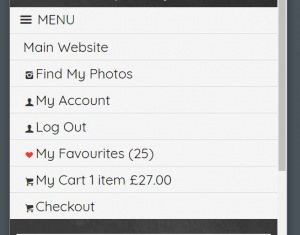To post a new support question, click the Post New Topic button below.
Current Version: 4.9.1 | Sytist Manual | Common Issues | Feature Requests
Please log in or Create an account to post or reply to topics.
You will still receive notifications of replies to topics you are part of even if you do not subscribe to new topic emails.
Sytist 1.9 Update Available - Product List / Add To Cart Revamp
Tim - PicturesPro.com
16,210 posts
(admin)
Fri Mar 10, 17 5:24 AM CST
A Sytist update is available that includes a revamp of the of the product list / add to cart functionality when people are purchasing photos for a cleaner presentation.
This also allows the customer to see a crop preview when the print size is selected with the option to adjust the crop before adding to cart (if cropping is enabled).
Here is a page with more information on the changes in this area.
You can also check out the demo to view. Here is a link to a gallery.
There are other changes as well
Click here for the complete change log for this update.
How to update:
The first time each day you log into the admin it will check for the update. If you have already logged into your admin today , then you won't get the notice until tomorrow.
If you are currently using version Sytist 1.0.0 or higher, you can have it check for the update again by clicking on Settings in the main menu. Then scroll down and below the left menu, click MySQL query. Copy the following line of code, paste it in the query box and click run.
UPDATE ms_history SET upgrade_check='';
Then return to your admin home page.
If the auto update feature won't work for you for some reason, you will have to manually update.
This also allows the customer to see a crop preview when the print size is selected with the option to adjust the crop before adding to cart (if cropping is enabled).
Here is a page with more information on the changes in this area.
You can also check out the demo to view. Here is a link to a gallery.
There are other changes as well
Click here for the complete change log for this update.
How to update:
The first time each day you log into the admin it will check for the update. If you have already logged into your admin today , then you won't get the notice until tomorrow.
If you are currently using version Sytist 1.0.0 or higher, you can have it check for the update again by clicking on Settings in the main menu. Then scroll down and below the left menu, click MySQL query. Copy the following line of code, paste it in the query box and click run.
UPDATE ms_history SET upgrade_check='';
Then return to your admin home page.
If the auto update feature won't work for you for some reason, you will have to manually update.
Edited Fri Mar 10, 17 5:25 AM by Tim - PicturesPro.com
Tim Grissett, DIA - PicturesPro.com
My Email Address: info@picturespro.com
My Email Address: info@picturespro.com
W
William Petruzzo
73 posts
Tue Mar 14, 17 6:27 PM CST
Will this update delete custom css, custom templates, etc?
Tim - PicturesPro.com
16,210 posts
(admin)
Wed Mar 15, 17 6:15 AM CST
The update will not effect anything additional CSS added to the theme. Only if you have actually manually made changes to the Sytist PHP files.
Tim Grissett, DIA - PicturesPro.com
My Email Address: info@picturespro.com
My Email Address: info@picturespro.com
This reply was deleted.
R
Randy Frum
12 posts
Fri Mar 17, 17 1:49 PM CST
Tim... I've just paid and updated to 1.9 from 1.82. At the end I went into "Design", "Edit my theme" and clicked on save. Now my theme appears to have gone haywire. My main page has gone to the theme 00001 and I cannot change it. If I go to preview my theme it works fine but once I select it as my theme and then click on save changes it is still at 00001. Some of the pages on my website are using the theme I selected but there are a few that are not... Help?
Tim - PicturesPro.com
16,210 posts
(admin)
Fri Mar 17, 17 1:56 PM CST
Go to Site Content -> Manage Home Page
Click the more options link and scroll down to the theme section.
See if you have a different theme selected there and if so, change it to default.
Click the more options link and scroll down to the theme section.
See if you have a different theme selected there and if so, change it to default.
Tim Grissett, DIA - PicturesPro.com
My Email Address: info@picturespro.com
My Email Address: info@picturespro.com
R
Randy Frum
12 posts
Fri Mar 17, 17 2:05 PM CST
Thank you Tim... That appears to have fixed it... but after I changed it .. it appeared to reset the main theme... once I changed it back... everything is back to normal. I'm just wondering.... I have done almost every update since .7? or earlier. I think I might have had a similar problem... pre-version 1.0... but not in a long time. Is there something in this change that would have cause me to lose my default theme?
Tim - PicturesPro.com
16,210 posts
(admin)
Fri Mar 17, 17 2:22 PM CST
There was nothing in the update that would have effected the theme. Don't know why it would have been different.
Tim Grissett, DIA - PicturesPro.com
My Email Address: info@picturespro.com
My Email Address: info@picturespro.com
T
Trailboy
357 posts
Sun Apr 09, 17 4:49 AM CST
Just updated to 1.9, and noticed that individual prints are no longer collapsed, even when they have no options available to them.
This is different to the previous, where people had an 'add to cart' icon from the start.
Any reason for this change? It seems an unnecessary step to me.
I'll continue to have a play with the update...
Edit:
- Menu Icons are not showing on desktop for certain items for me (not all) inc checkout, but are on mobile.
- Mobile Chrome - sometimes scrolling appears to be disabled after returning to a gallery of images after adding a product to the cart, requiring a hard refresh to correct.
This is different to the previous, where people had an 'add to cart' icon from the start.
Any reason for this change? It seems an unnecessary step to me.
I'll continue to have a play with the update...
Edit:
- Menu Icons are not showing on desktop for certain items for me (not all) inc checkout, but are on mobile.
- Mobile Chrome - sometimes scrolling appears to be disabled after returning to a gallery of images after adding a product to the cart, requiring a hard refresh to correct.
Edited Sun Apr 09, 17 6:19 AM by Trailboy
Tim - PicturesPro.com
16,210 posts
(admin)
Mon Apr 10, 17 8:07 AM CST
Sounds like you have cropping enabled. The change includes when cropping is enabled or collapse options is selected, they can click to view the crop and also adjust the crop before adding to cart.
If you don't want that, you can edit your print products in the product base and remove the print dimensions which enables the cropping.
- Menu Icons are not showing on desktop for certain items for me (not all) inc checkout, but are on mobile.
Which menu icons?
- Mobile Chrome - sometimes scrolling appears to be disabled after returning to a gallery of images after adding a product to the cart, requiring a hard refresh to correct.
I have not experienced this. Can you post or email me a link to a gallery which you can recreate this?
If you don't want that, you can edit your print products in the product base and remove the print dimensions which enables the cropping.
- Menu Icons are not showing on desktop for certain items for me (not all) inc checkout, but are on mobile.
Which menu icons?
- Mobile Chrome - sometimes scrolling appears to be disabled after returning to a gallery of images after adding a product to the cart, requiring a hard refresh to correct.
I have not experienced this. Can you post or email me a link to a gallery which you can recreate this?
Tim Grissett, DIA - PicturesPro.com
My Email Address: info@picturespro.com
My Email Address: info@picturespro.com
T
Trailboy
357 posts
Mon Apr 10, 17 10:37 AM CST
Collapse options was selected, and now that I have unticked that option standard prints appear as they were before the update. I don't know if the update changed that option, but the default behaviour certainly changed. Great.
See the difference between capture 1 and 2 attached - my account and checkout have no icon on desktop, whereas Main Website loses its icon and my account and checkout magically gain their head icons on mobile. This can be shown by just triggering the responsive desktop page, though it acts the same on mobile.
With regards to the freezing page, it happens only occasionally, and irrespective of the gallery. There isn't one particular gallery that triggers it.
I'll do some more research on this one and pm you a gallery address if I can reproduce it. Another problem is an occasional dark screen on returning to the product list - the product list doesn't load. With further research, it seems possible that this may be related to my freezing problem, as both problems seem to occur only when using my Mk I Motorola Moto G, and not when using my OnePlus Three. Though both are running the same Android Chrome, they are running different Android versions. I'll keep testing.
See the difference between capture 1 and 2 attached - my account and checkout have no icon on desktop, whereas Main Website loses its icon and my account and checkout magically gain their head icons on mobile. This can be shown by just triggering the responsive desktop page, though it acts the same on mobile.
With regards to the freezing page, it happens only occasionally, and irrespective of the gallery. There isn't one particular gallery that triggers it.
I'll do some more research on this one and pm you a gallery address if I can reproduce it. Another problem is an occasional dark screen on returning to the product list - the product list doesn't load. With further research, it seems possible that this may be related to my freezing problem, as both problems seem to occur only when using my Mk I Motorola Moto G, and not when using my OnePlus Three. Though both are running the same Android Chrome, they are running different Android versions. I'll keep testing.
Attached Photos
Edited Mon Apr 10, 17 10:40 AM by Trailboy
Tim - PicturesPro.com
16,210 posts
(admin)
Mon Apr 10, 17 12:17 PM CST
Those icons are something I have addressed in the next update coming out tomorrow.
Tim Grissett, DIA - PicturesPro.com
My Email Address: info@picturespro.com
My Email Address: info@picturespro.com
Please log in or Create an account to post or reply to topics.

Loading more pages