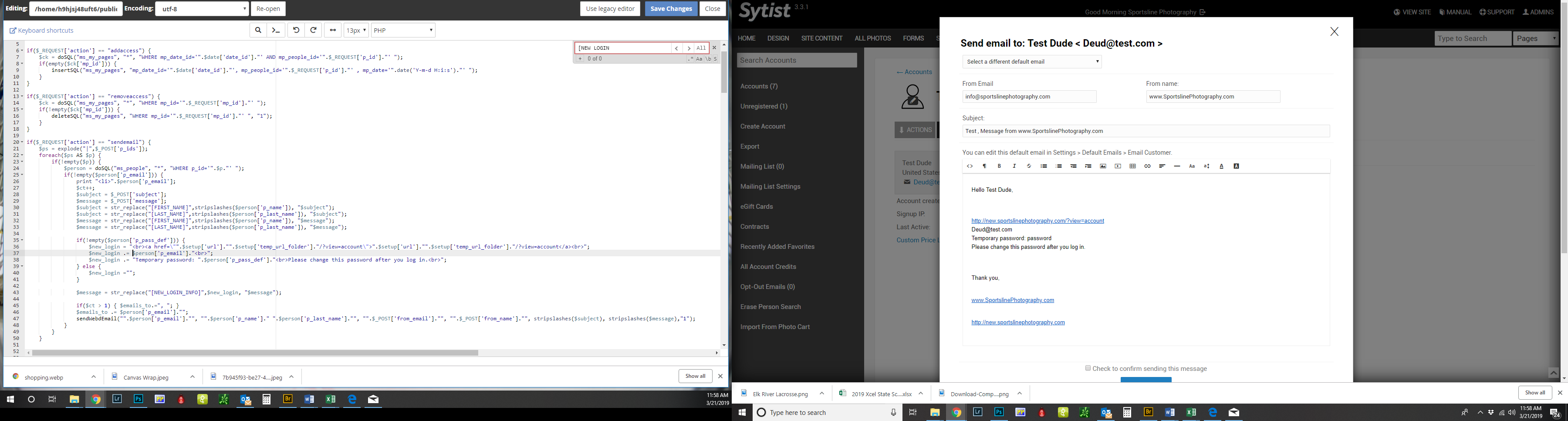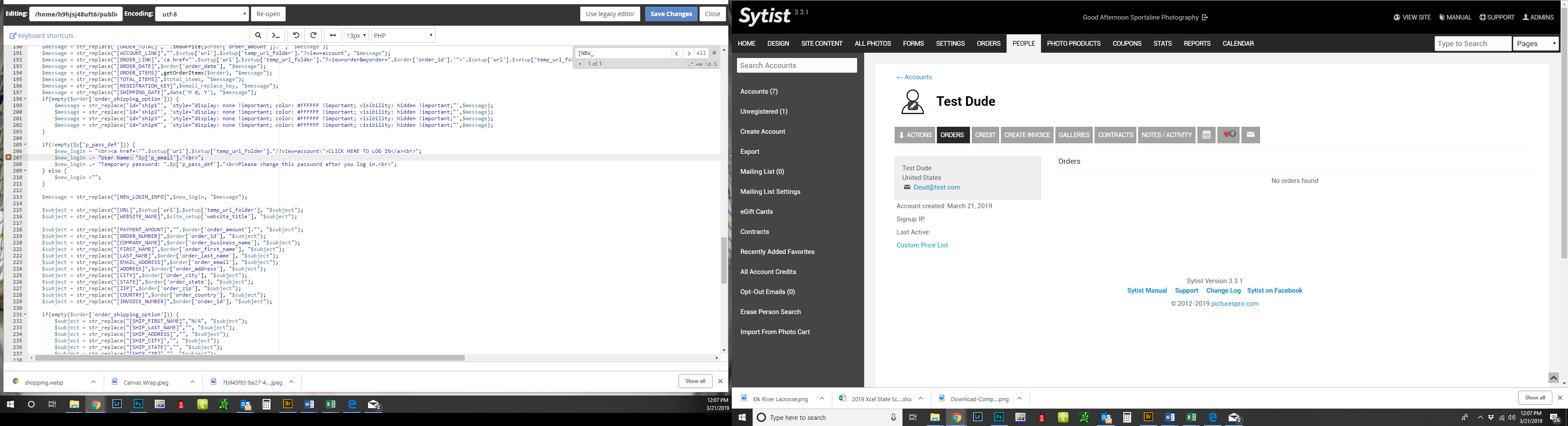To post a new support question, click the Post New Topic button below.
Current Version: 4.9.2 | Sytist Manual | Common Issues | Feature Requests
Please log in or Create an account to post or reply to topics.
You will still receive notifications of replies to topics you are part of even if you do not subscribe to new topic emails.
[new_login_info]
D
Dre
69 posts
Mon Jan 04, 16 9:48 AM CST
Hello Tim. I would like to edit information to show the words "Click here to view your Account" and do not want the entire link to show (I would like to add a hyperlink). Also, I would like to add the text "Your email address:" so it appears before the client's email.
Can you advise which file needs to be edited and where?
Thanks in advance.
Can you advise which file needs to be edited and where?
Thanks in advance.
Tim - PicturesPro.com
16,246 posts
(admin)
Mon Jan 04, 16 10:55 AM CST
[NEW_LOGIN_INFO] is located in the following files and they would have to be edited:
sy-admin -> news -> news-users-proofing.php
sy-admin -> stores -> orders -> order.email.php
sy-admin -> news -> news-users-proofing.php
sy-admin -> stores -> orders -> order.email.php
Tim Grissett, DIA - PicturesPro.com
My Email Address: info@picturespro.com
My Email Address: info@picturespro.com
Joey Freeman
289 posts
Tue Mar 19, 19 9:46 PM CST
Is this still an accurate Post? I'd like to put "User Name:" in front of the email address. As well as do what Dre posted above, turning the link into a text link.
Thanks
Thanks
Tim - PicturesPro.com
16,246 posts
(admin)
Wed Mar 20, 19 4:09 AM CST
Yes it is. I have plans on redoing the create account process in the admin, just haven't gotten to it yet.
Tim Grissett, DIA - PicturesPro.com
My Email Address: info@picturespro.com
My Email Address: info@picturespro.com
Joey Freeman
289 posts
Thu Mar 21, 19 12:14 PM CST
Hey Tim,
Can you give me a little help here. This is what I thought the code should look like, but it doesn't seem to be working. Thanks
(sy-admin -> stores -> orders -> order.email.php)
if(!empty($p['p_pass_def'])) {
$new_login = "CLICK HERE TO LOG IN";
$new_login .= "User Name: "$p['p_email']."";
$new_login .= "Temporary password: ".$p['p_pass_def']."Please change this password after you log in.";
} else {
$new_login ="";
(sy-admin -> news -> news-users-proofing.php)
if(!empty($person['p_pass_def'])) {
$new_login = "CLICK HERE TO SIGN IN";
$new_login .= "User Name: "$person['p_email']."";
$new_login .= "Temporary password: ".$person['p_pass_def']."Please change this password after you log in.";
} else {
$new_login ="";
}
Can you give me a little help here. This is what I thought the code should look like, but it doesn't seem to be working. Thanks
(sy-admin -> stores -> orders -> order.email.php)
if(!empty($p['p_pass_def'])) {
$new_login = "CLICK HERE TO LOG IN";
$new_login .= "User Name: "$p['p_email']."";
$new_login .= "Temporary password: ".$p['p_pass_def']."Please change this password after you log in.";
} else {
$new_login ="";
(sy-admin -> news -> news-users-proofing.php)
if(!empty($person['p_pass_def'])) {
$new_login = "CLICK HERE TO SIGN IN";
$new_login .= "User Name: "$person['p_email']."";
$new_login .= "Temporary password: ".$person['p_pass_def']."Please change this password after you log in.";
} else {
$new_login ="";
}
Attached Photos
Edited Thu Mar 21, 19 12:14 PM by Joey Freeman
Tim - PicturesPro.com
16,246 posts
(admin)
Fri Mar 22, 19 5:36 AM CST
At what point are you wanting this? When sending an email to the customer from the admin after you have created the account?
Tim Grissett, DIA - PicturesPro.com
My Email Address: info@picturespro.com
My Email Address: info@picturespro.com
Joey Freeman
289 posts
Sat Mar 23, 19 1:21 PM CST
Yes. Unless there would be an easier way to send them a link to the gallery that would make them create an account and still attach the gallery to that account after created.
Tim - PicturesPro.com
16,246 posts
(admin)
Mon Mar 25, 19 3:48 AM CST
You would need to modify the sy-admin/w-send-email2.php file then. Around line 154
if(!empty($person['p_pass_def'])) {
$new_login = "".$setup['url']."".$setup['temp_url_folder']."/?view=account";
$new_login .= $person['p_email']."";
$new_login .= "Temporary password: ".$person['p_pass_def']."Please change this password after you log in.";
} else {
$new_login ="";
}
You can just send them a link from the People tab of the gallery. And in the section/category your galleries are in, edit it (edit under the section name in the left menu of the Site Content area), select the require to view option and check the option "Require visitors to be logged in to view pages in this section.".
And if they create an account and view the gallery with the password, it will automatically attach the gallery to their account.
if(!empty($person['p_pass_def'])) {
$new_login = "".$setup['url']."".$setup['temp_url_folder']."/?view=account";
$new_login .= $person['p_email']."";
$new_login .= "Temporary password: ".$person['p_pass_def']."Please change this password after you log in.";
} else {
$new_login ="";
}
You can just send them a link from the People tab of the gallery. And in the section/category your galleries are in, edit it (edit under the section name in the left menu of the Site Content area), select the require to view option and check the option "Require visitors to be logged in to view pages in this section.".
And if they create an account and view the gallery with the password, it will automatically attach the gallery to their account.
Tim Grissett, DIA - PicturesPro.com
My Email Address: info@picturespro.com
My Email Address: info@picturespro.com
Please log in or Create an account to post or reply to topics.

Loading more pages