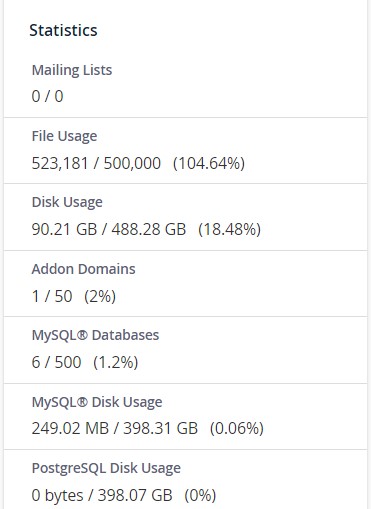To post a new support question, click the Post New Topic button below.
Current Version: 4.9.2 | Sytist Manual | Common Issues | Feature Requests
Cannot Login To
Hi, I cannot login to my admin page.
https://leevideo.com.my/photocart/sy-admin/
After I enter my user name and password, it didn't log me in to my photocart page.
I received feedback from my customers that they are not able to access to my photo gallery as well.
This is urgent, can you advise what is the issue?
Thanks,
yeemei
Log in to your hosts admin panel (e.g. cpanel or whatever you use) and check your disc quota.
Are you out of space?
This has been the advice when other users have the same problem as you.
Your file usage is over your quota by 105%.. 500k file quota is double what most shared hosting allows anyway. Cpanel usually warns you at 80% quota - were you warned?
Your host is preventing you from creating new files necessary to login.
Hosts also restrict the number of files as well as total size. Sytist creates five image files for every upload i believe, for small, med, large, thumbnails etc. You are going to have to remove some of them after you restore your login. You could use amazon s3 to store them if you need that amount once the current issue is resolved.
You can't just delete the unnecessary files from your host, they should be deleted from your sytist admin panel to prevent broken database links.
Thanks for your advise.
It's due to my hosting storage is full. The issue is now resolved.

Loading more pages