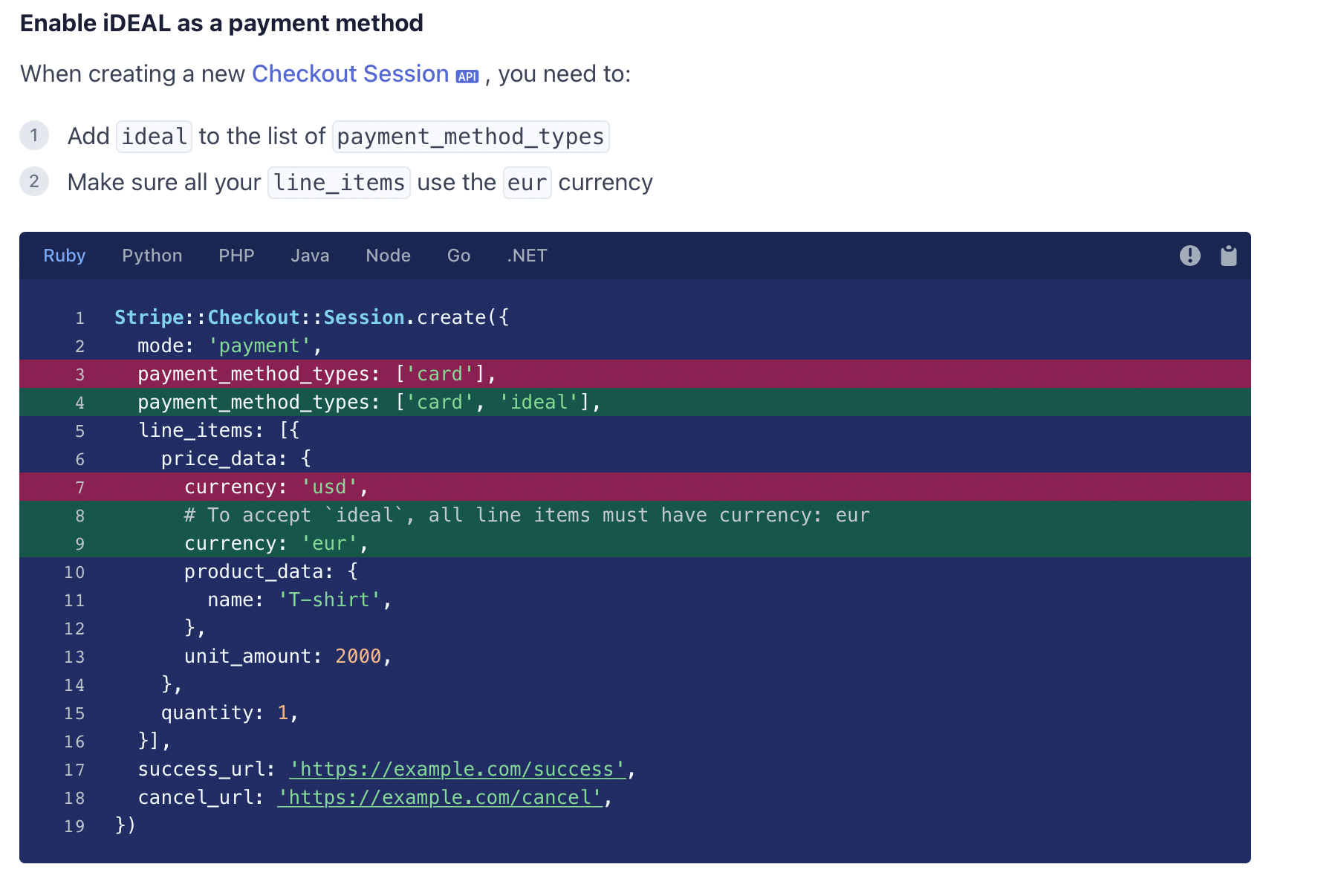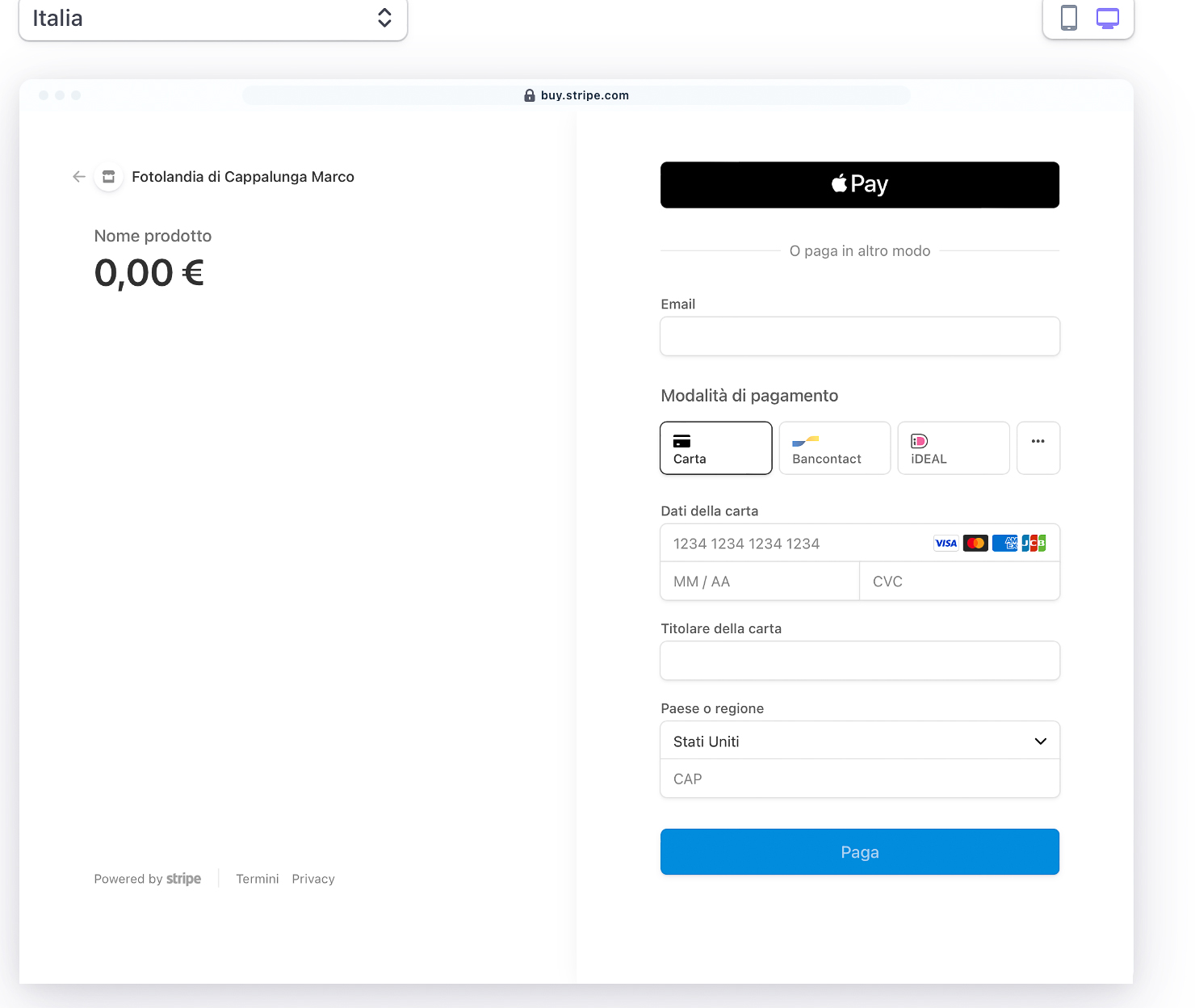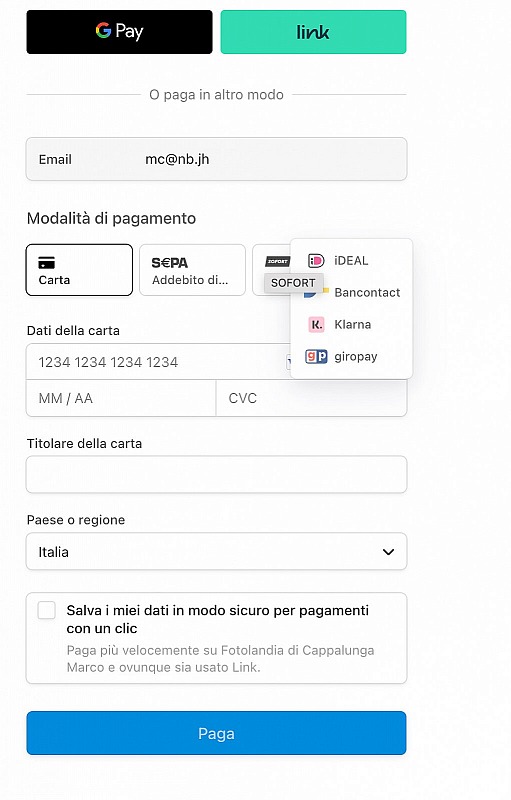To post a new support question, click the Post New Topic button below.
Current Version: 4.9.1 | Sytist Manual | Common Issues | Feature Requests
Stripe Question
I just wandering if I activate them, will they be shown during Stylist checkout ?
Thanks
Marco
My Email Address: info@picturespro.com
I am using that checkout, I 'll go for a try, having seen that with Klarna I can offer the splitted payment and I also have several customers in The Netherlands, where iDeal is most used.
I'll come back when I will know more just to share the experience.
Marco
It seems I have a similar problem.
Greetings,
Ko van Leeuwen
so, here is the problem: I have setup Stripe Checkout - 3d secure V2 / SCA the correct way. Onthe Stripe websie everything is OK with payment options vor Cards, IDeal and Klarna. But when trying to do a payment I only see the Cards option. I have contacted Styripe and they confirm that the setup is OK but ask fore the exact payment link Sytist uses. But I cannot give them more then the URL. Wich differs from the URL they send to me as a example of how it should be:
My Sytis: https://checkout.stripe.com/c/pay/cs_live_a1I3QUHDTsJSg04KYT7q9rIgGwr6ouqEpvFLQfOdtFTuXafjt9uXoczdmE#fidkdWxOYHwnPyd1blppbHNgWjA0SUdKXD1MYzJEcn9UV0xEQWo8X2Ewc2JuNlx0NUxXTEN0QzFrNmp8N2xkaGNkaEFTXG59UVc8alN3MDViMGBGV0R%2FVjdcc3V9V3xWTzdAMUw1aHdtfXdXNTVdNVdoclBDPScpJ2hsYXYnP34nYnBsYSc%2FJ0tEJyknaHBsYSc%2FJzE9ZjM0Yz1hKDAyYDQoMTJhYyhkNmQwKGFmPTw9NmEzN2RnYTA2PWAyNScpJ3ZsYSc%2FJ0tEJ3gpJ2dgcWR2Jz9eWCknaWR8anBxUXx1YCc%2FJ3Zsa2JpYFpscWBoJyknd2BjYHd3YHdKd2xibGsnPydtcXF1dj8qKnJka2FjanFqK2tpJ3gl
Their example: https://buy.stripe.com/6oE4jgaGn88T0mIfYY
wich makes: https://checkout.stripe.com/c/pay/cs_live_a1Cd18tRaHVZYnbjdyZ0xWxUzlfBL2WGGfe2QJzo3tybaJKaV4yZNp4Ylf#fidkdWxOYHwnPyd1blppbHNgWjA0SUdKXD1MYzJEcn9UV0xEQWo8X2Ewc2JuNlx0NUxXTEN0QzFrNmp8N2xkaGNkaEFTXG59UVc8alN3MDViMGBGV0R%2FVjdcc3V9V3xWTzdAMUw1aHdtfXdXNTVdNVdoclBDPScpJ3VpbGtuQH11anZgYUxhJz8nM2pAMW9iZEJrPT1RNWhMY1xcJ3gl
Next they advise me to contact Sytist
Below the last email they have send me with the advise tot contact Sytist wit ha number of links:
====================
Thanks for getting in touch regarding iDEAL and Klarna payment methods, and we highly appreciate the information you've shared.
Upon checking, I can see that iDEAL and Klarna payment methods are already activated on your Stripe account. You can also see it in your Dashboard settings, under “Payment Methods”: https://dashboard.stripe.com/settings/payments
For context, iDEAL will show in the “Eligible” tab under “Ready to integrate” until you’ve processed your first payment, and in the “Live” tab thereafter. This payment method requires local currency presentment, so you will need to ensure you’re presenting pricing in euros to your customers.
Additionally, here are some guides to help you get started with iDEAL: https://stripe.com/docs/payments/ideal / https://stripe.com/docs/payments/ideal/accept-a-payment
and Klarna: https://stripe.com/docs/payments/klarna / https://stripe.com/docs/payments/klarna/accept-a-payment
If you're looking to integrate them with Checkout, kindly use the following integration guide: https://stripe.com/docs/payments/checkout
Moreover, I've checked the screenshots you've shared and it looks like this is a custom checkout form you have with the third party plugin/application you are using (Sytist). Just a bit more of a context, third party plugins/platforms are built on top of the Stripe API and, as a result, are not serviced by Stripe. If your integration relies on a developer or a third party, ultimately, what features of Stripe you’re able to take advantage of, and how, will be up to what Stripe features that platform supports.
That being said, it would also be best to directly contact Sytist regarding iDEAL and Klarna integrations for your checkout as they have built their own integration with Stripe; hence they’ll be the best source of information to sort this out for you:
https://support.stripe.com/questions/help-with-third-party-integrations
If after speaking with Sytist you are still unable to address the issue, or you get redirected back to Stripe, kindly contact our support center again and quote this ticket number: 03097363. It would be especially helpful if you could provide screenshots of your conversation with them so that we can better understand the steps that have been taken to triage this issue.
If you wish to further discuss this over the phone, feel free to provide us with the best time for us to call you so that I can arrange a phone call, or you may request one through the below link. Let me know if you have any other questions as well, I’d be happy to look into them:
https://support.stripe.com/contact/call
====================
So, as far as I can se everything on Stripe's side is OK and in Sytist I have the correct information. But still somethine is not working.
For the remark about Eligible/Live I have asked Stripe clarification and I am waiting for that answer.
Best Regards,
Ko van Leeuwen
There are a lot of threads/requests on split-payment systems and not a lot of luck.
I followed one of your link, as far as I understood there has to be an addition somewhere on Stylist side ( I don't know if in a PHP page we have ) as for the enclosed image.
Of course it will be difficult for Tim (I think) to change it, because everyone of us would like to have his/her desired payments installed.
For instance someone is interested to have iDeal but not Alipay, and is obvious that it can't be done on individual base.
The only way I suppose is to modify it on our own....with all the risks to modify something wrong, but ok let's wait for Tim's point of view.
But I think we have to wait on Tim. He is the expert.
Greetings,
Ko van Leeuwen
Greetings,
Ko van Leeuwen
Greetings,
I'm XXXXXXXX from Stripe Customer Support for the Italian market.
I didn't allow myself to disturb her on the phone. Therefore, I will proceed to assist you through this mail.
However, if you still prefer a telephone contact, please let me know a convenient time.
In any case, I will respond to your request through this letter.
I've had a look at its Dashboard and various payments and it would appear that the problem is that your integration manually lists the payment methods allowed when creating a payment session.
However, only the card is listed here. You can verify this by the fact that in the payment logs you find the "payment_method_types" parameter and below this you only find the "card" entry.
As a workaround, you could completely omit the "payment_method_types" parameter when creating checkout sessions if you want to be able to manage the payment methods enabled via the dashboard. Here is the reference link:
https://stripe.com/docs/payments/payment-methods/integration-options#using-automatic-payment-methods
Or add the various parameters with the various payment methods. I'll leave you the link here as well:
https://stripe.com/docs/api/checkout/sessions/create#create_checkout_session-payment_method_types
I hope the information is useful to you. If you have any other questions, please do not hesitate to contact me. I am at your complete disposal.
I wish you a good day,
XXXXXXX
BTW in one of those links they mention a change in the API since august of this year. Could that be the problem?
Greetings,
Ko van Leeuwen
The girl of the support says that there are two ways of call payment methods, the first automatic and the second manual.
If the manual way is the chosen one, whatever we do in our dashboard is not taken in account, according to what she says.
So we have to wait for what Tim will say, and see how and if he could change the API to call the Automatic payment in a future update.
According to the manual, this will be better, also because the payments are listed automatically according to customers location, so to a Dutch customer will be shown first iDeal and to a German Sofort because they are the payments most used in those countries and probably they will generate a better conversion rate.
From the manual: "The payments acceptance page prioritizes showing payment methods known to increase conversion for your customer’s location while lower priority payment methods are hidden in an overflow menu."
Marco
But this overflow menu is visible for the client? More and more people are living outside their home coutry but may still have a bank account in their home country. Prioritizing sound good, but ther must be an escape somehow.
Greetings,
Ko van Leeuwen
My Email Address: info@picturespro.com
There is one other option and that is Sisow. But that is taken over by Buckaroo and the Sisow option in Sytist does give IDEAL but not a after-pay option. I will contact the to see if I can use Sytist's Sisow-page to contact the Buckaroo system.
Best regards,
Ko van Leeuwen
finally I had time to take a look at Sisow/Buckaroo. I already had e email from Buckaroo. They say that Sisow is the old system and that it is better to use Buckaroo. Sisow doens not support Klarna. So it is the same problem as with Stripe. The Buckaroo information you can find at: https://docs.buckaroo.io/
I have no preference for either one. I have no idea how much work it will be for you but if you can help me with this it would be very much appeciated.
Best Regards,
Ko van Leeuwen
Sorry to bother, but I'm here again to ask for an update of the stripe Checkout integration.
Within 15 days I'll be in Amsterdam to shoot a big dance events and the use of Ideal/Sisow and the possibility to split in three the payments with Klarna, would be very appreciated.
Thanks
I second that. I have a delay with my webshop, but it will be activated (hopefully) in 3 to 5 weeks.
This isn't something even close to being on my radar at this time.
My Email Address: info@picturespro.com
There are many ways to reply.
This is a kind of answers who let a 10 years customer go away.
Thanks anyway.
One of the reasons to choose Sytist was the ability to do payments with iDeal. If that changes then Sytist has to follow this change. That is a unavoidable effect of offering these services. By saying it is not on your radar you make Sytist impossible to work with in Europe. Can you please reconsider your decision?
The Sisow / iDeal is integrated in Settings -> Checkout & Payment -> Sisow / iDeal. Whether it still works or not I don't know, never hear anyone using it.
My Email Address: info@picturespro.com
So.
I really have an hard head and I went ahead on my own, spending some hours researching on how to sort it out.
Here is how to upgrade within Stripe Checkout to the Automatic-payment-method, to present to customers all the payment you activated in your Stripe dashboard, including the Pay in three by Klarna and not only Credit Cards.
This upgrade is at your own risk, as it does not come directly from Sytist, so you must not expect support from Tim as he is not responsible for it, until he will (and maybe wants) include it in future upgrades. If you do that, be sure to save the original file to be modified in a safe place in case you have to re-upload it if something goes wrong
I have Stylist on my own server.
1) Go to your File Manager in your hosting space
2) Search for this file ..sy-inc>store>payment>payment-form-stripe2.php
3) Remove this line of code, including the comma at the end of the line
'payment_method_types' => ['card'],
This automatically upgrade to automatic payment .
Remember that if there will be an upgrade of Sytist, probably this procedure will have to be done again, I don't know if upgrades overwrite all the files.
Hope it will help someone.
Hi marco.
Having never used stripe before, does the stripe integration and your amendment leave customers on site, or do they get redirected to stripe.com to pay?
Also, if it's a single line of code, I'd recommend commenting // the line rather than deleting the entire line for your easier reference.
Sorry to be late in replying, but I was shooting a big dance event.
Have a look at the link below
https://medium.com/@nishantasthana/how-to-accept-payment-on-your-site-by-integrating-stripe-payments-617352fd7ffa
It explains well how does it work.
In few words the checkout is on your site trough the Stripe Gateway so you do not store customer's financial data.
And this happens with or without my amendment .
You activate on your Stripe dashboard the payments you want to accept and they are shown to the customer.
I'm not a PHP programmer so I didn't think to commenting //, I arrived to the solution just reasoning on the data I collected, but I think is a correct hint.
done, works, great

Loading more pages