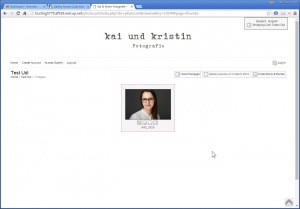Attention
If your Photo Cart is suddenly getting a 500 error or only displaying a blank page then you or your hosting company has updated the PHP (programming language) to PHP 7 which Photo Cart is not compatible with (and will not be compatible with) mainly because of the removal of the my_sql functions which are replaced with my_sqli functions.
You would need to have the PHP version downgraded to 5.6 in order for Photo Cart to work. If downgrading the PHP doesn't work then you may have to update Photo Cart to the last version of 7. Download Photo Cart 7 upgrade files. Upgrade instructions.
Photo Cart was retired in 2015. Check out Sytist.
Gallery Access Code Doesn't Work After Moving To A New Server
I moved with my website to a new server, now the Gallery Access Codes for my Galleries no longer works. My customers can not access their images. Please help as I can solve the problem.
For the move to the new Server I transferred all the files from olt to the new FTP and entered the new database information in the setup.php
Cheers
Udo
My Email Address: info@picturespro.com
But that is not the Problem!
I moved my website to a new server, now the Gallery Access Codes for my existing Galleries no longer works .
For moving my Data to the new Server, I transferred all the files from the old one to the new FTP and import the existing database via phpmyadmin.
Now understand my problem?
Please help solving THIS Problem :)
Cheers
Udo
My Email Address: info@picturespro.com
Okay, again from the beginning: I moved my files to a new server. For the move I have backed up the database from Photocart via phpMyAdmin, as all files of Photocart. These files I uploaded to the new server and upload the entire database with phpMyAdmin. This means that both databases are identical. But now i have not longer access to the galleries with the Gallery Access Code.
I do that:
To move Photo Cart to a new server you will need to:
1) Download your entire Photo Cart folder from your current hosting to your computer.
2) Re-upload the folder you downloaded it to your new hosting.
* 3) The database will need to be exported from your old hosting. You will need to use PHPMyAdmin and export your database as a SQL file.
* 4) Create a new database in your new hosting control panel. Import the SQL file to the new database through PHPMyAdmin.
5) Edit the setup.php file with the new database names and settings.
NOW the Gallery Access Codes don't work anymore!
Cheers
Udo
My Email Address: info@picturespro.com
English: Error: The gallery has expired or been removed.
My Email Address: info@picturespro.com

Loading more pages